

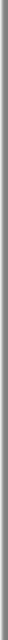
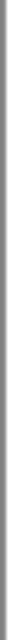


C:\Windows\System32\vmx32to64.exe C:\ WINDOWS \ SYSTEM32 \ vmx32to64.exe
If you are using the Win 2008 VM I handed out, beacon.exe is in the Documents folder.如果您使用的是我分发的Win 2008 VM, beacon.exe位于Documents文件夹中。 If you are using some other machine, download beacon.7z and unzip it with the password:如果您使用的是其他机器,请下载beacon.7z并使用密码解压缩:
malware 恶意软件Find the domain name of the Command and Control server the beacons are sent to.查找信标发送到的命令和控制服务器的域名 。 Use the form below to put your name on the WINNERS PAGE .使用下面的表格将您的姓名放在赢家页面上 。