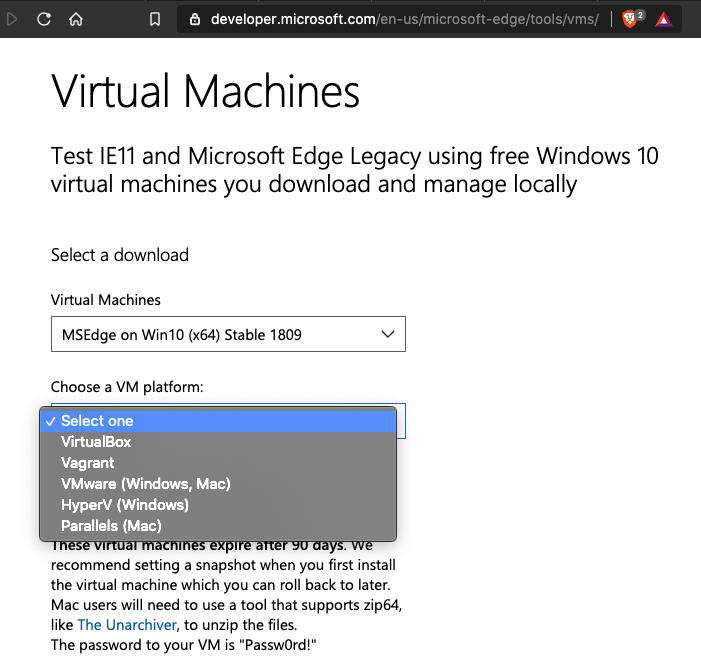
https://developer.microsoft.com/en-us/microsoft-edge/tools/vms/
In the "Virtual Machines" list, select "MSEdge on Win10...", as shown below.
In the Choose a VM platform" list, choose your virtualization software, as shown below.
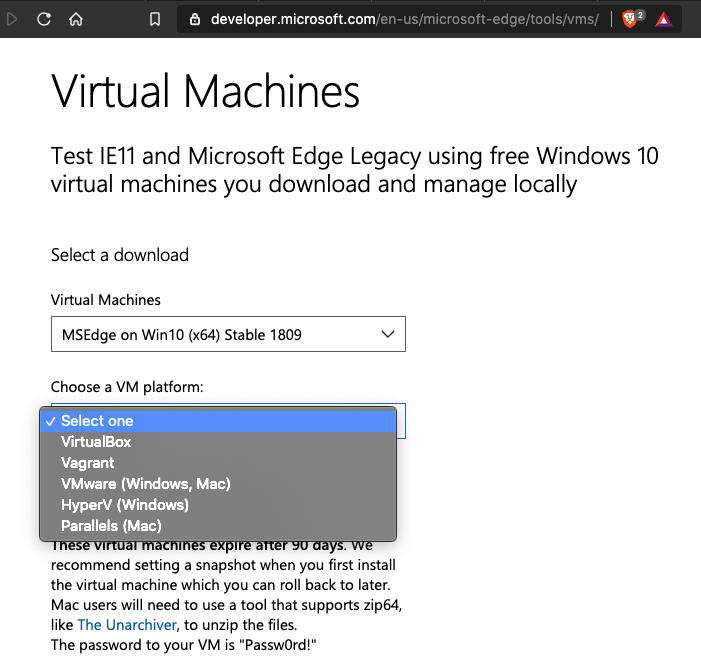
Download the file. Unzip it and launch it in your virtualization software. For VMware, use File, Import, and customize the virtual machine so it has an 80 GB hard disk.
Log in with these credentials:
You may need to install VMware Tools (or the comparable software) manually.
Posted 9-23-2021