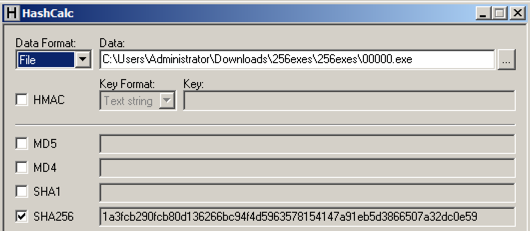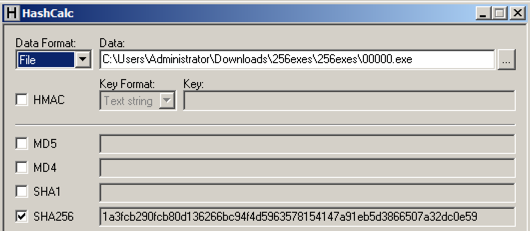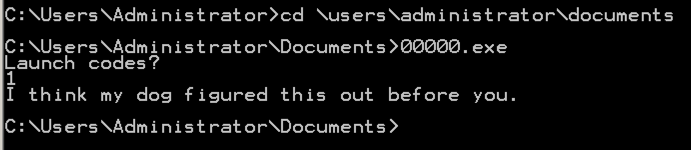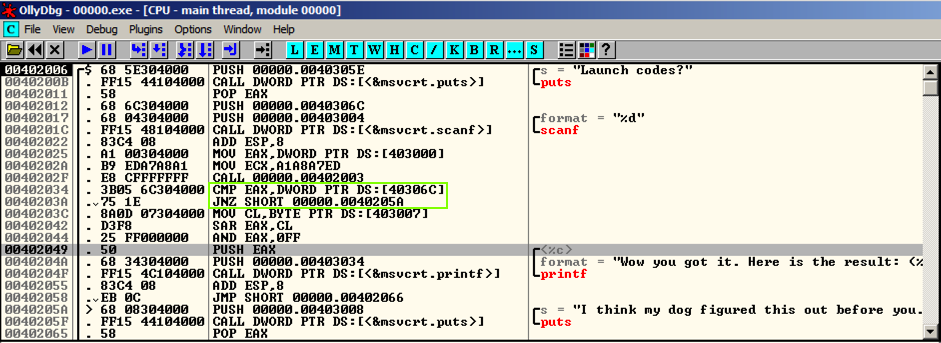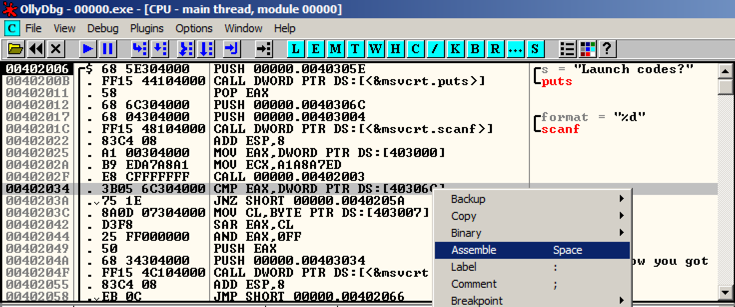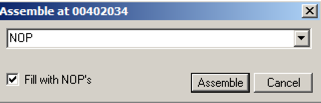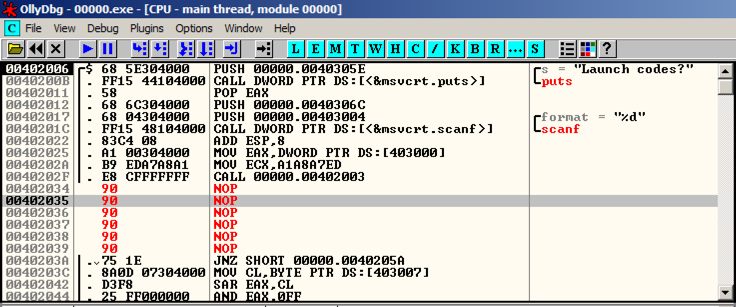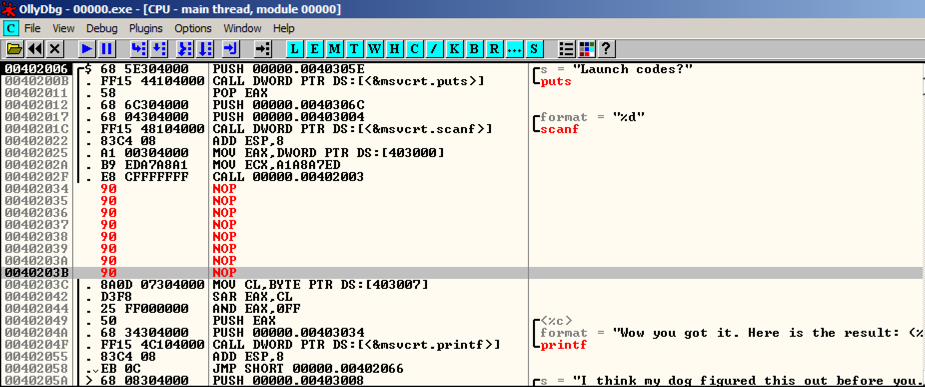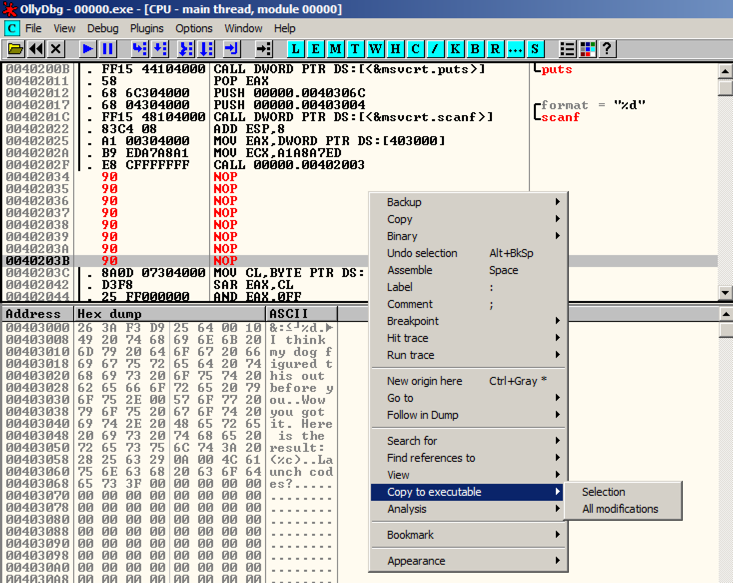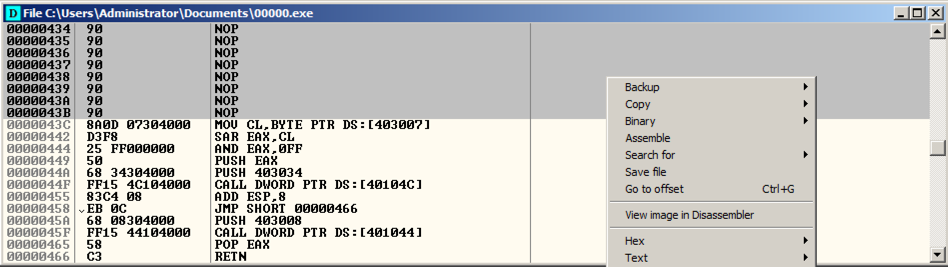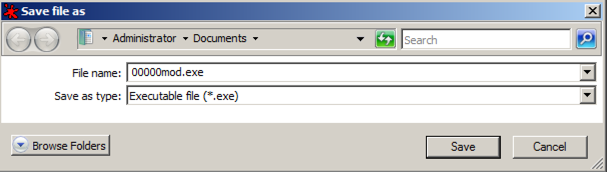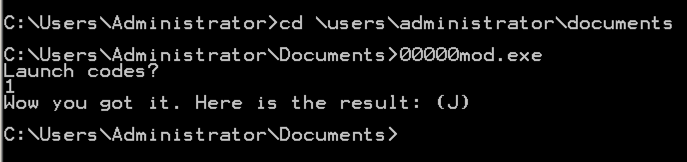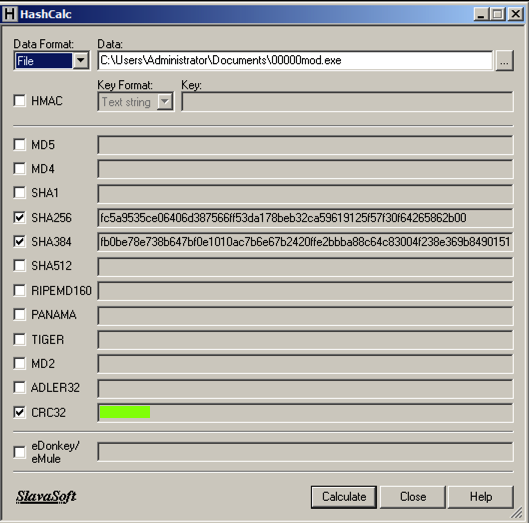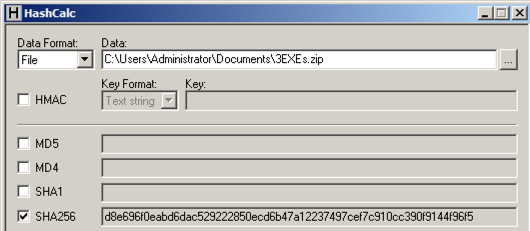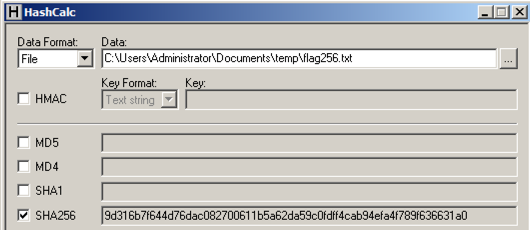Proj 9: Patching EXEs with Ollydbg (10 pts + 70 pts extra)
What You Need
- A Windows machine, real or virtual. I used a Windows Server 2008 virtual machine.
- You need several files to examine. They are all in the Documents folder of the VM your instructor handed out. If you don't have that, download them with these links:
Purpose
To practice disassembling and modifying binaries.
9.1: Patching an EXE (15 pts)
Getting the EXE
In the Documents folder of the VM handed out
by your instructor, find the
00000.exe file.
Checking the Hash
Click Start. Type HASH and
click HashCalc. In HashCalc, make
sure the SHA256 box is checked,
as shown below.
Click Start,
Documents.
Drag the 00000.exe file from the
Documents folder and drop it onto
the HashCalc box.
HashCalc calculates the
SHA256 hash of the file.
It should match the value shown below.
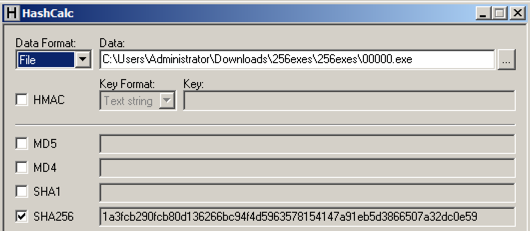
Running the EXE
Click the black square icon
at the lower left of your desktop
to
open a Command Prompt.
Execute these commands:
cd \users\administrator\documents
00000.exe
It
asks for a "Launch code". Enter 1.
Your code is
wrong, and it insults you,
as shown below.
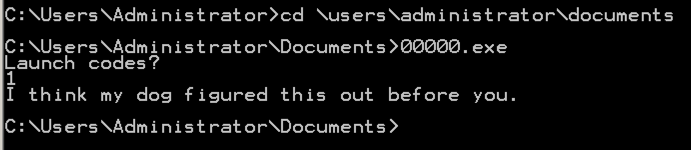
Examining the EXE with Ollydbg
Open the file in OllyDbg,
as shown below.
Look at the rightmost
section, and you can easily see what the
program does; it prints out "Launch codes?",
reads in a decimal number (%d), and then
chooses to print either a winning message
with a result,
or an insult.
The choice is performed by two
instructions:
CMP (Compare) and JNZ (Jump if Not Zero),
outlined in green in the image below.
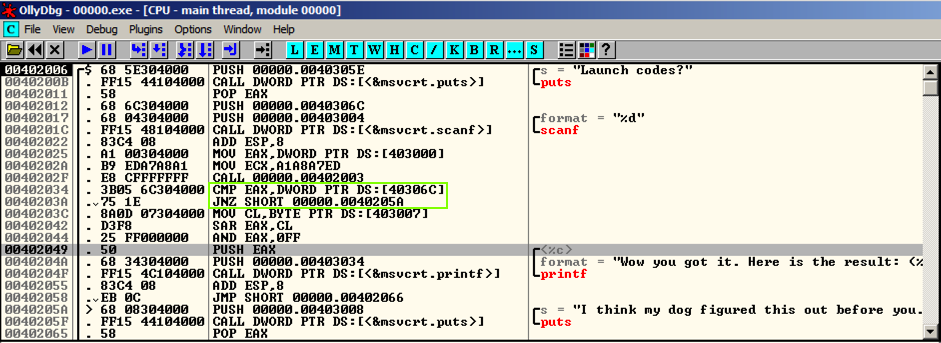
Modifying the EXE
Right-click the CMP instruction and
click Assemble,
as shown below.
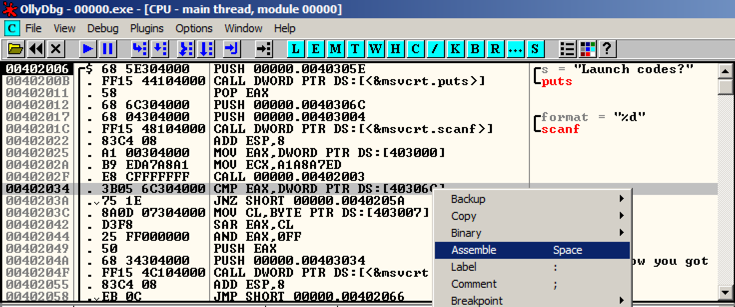
In the Assemble box,
enter NOP,
as shown below.
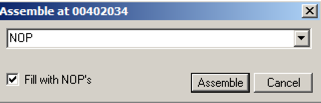
Click the Assemble button.
Click the Cancel button.
The CMP instruction is replaced by a series
of NOPs, as shown below.
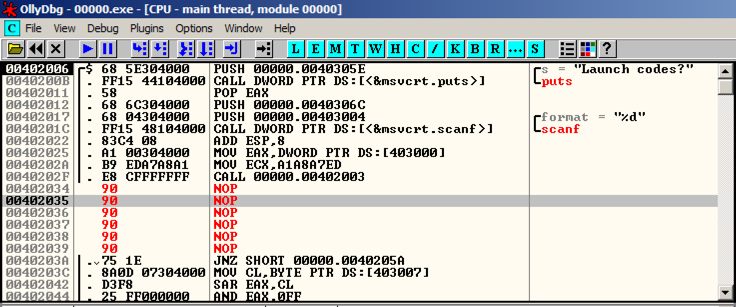
Repeat the process to replace the
JNZ instruction with NOPs also,
as shown below.
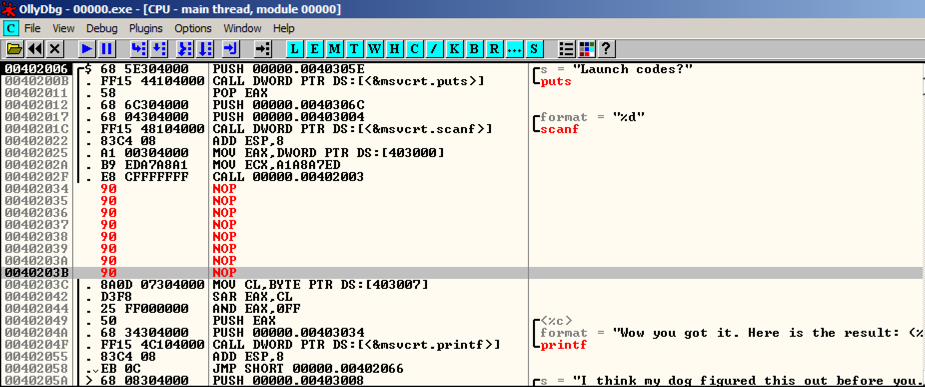
Saving the Modified File
In OllyDbg, in the top left pane,
right-click and click
"Copy to executable",
"All modifications",
as shown below.
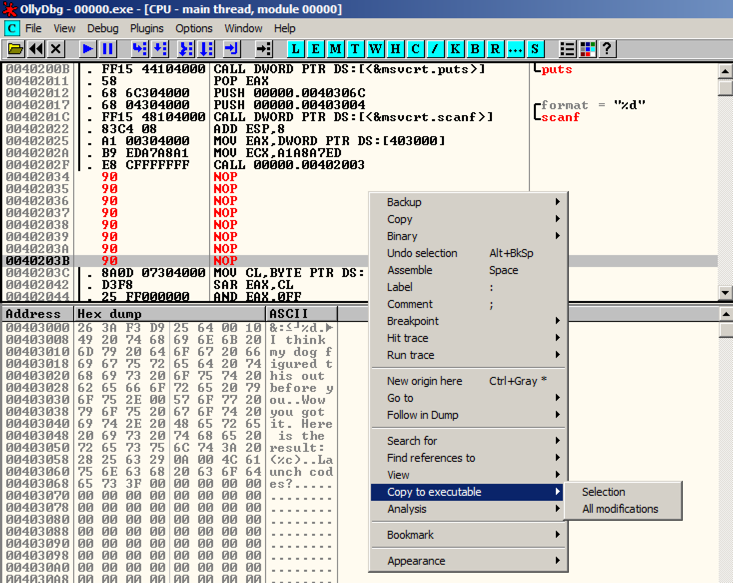
A "Copy selection to executable
file?" box pops up. Click
the "Copy all" button.
A "File" box appears,
as shown below.
Right-click in it and click
"Save file".
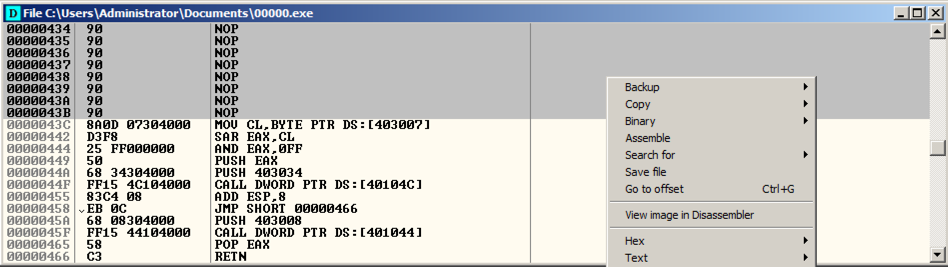
A "Save file as" box appears.
Change the filename to
00000mod.exe,
as shown below, and click
Save.
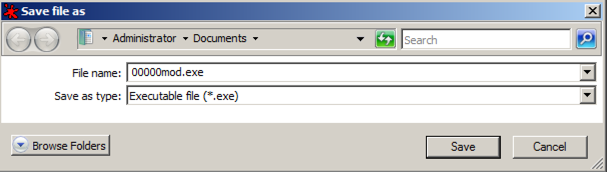
Running the Modified File
In a Command Prompt window,
execute these commands:
cd \users\administrator\documents
00000mod.exe
It
asks for a "Launch code". Enter 1.
It accepts the code now,
as shown below.
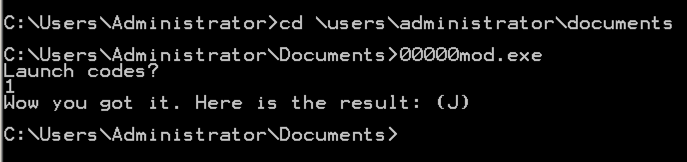
Checking the Hash
Calculate the SHA256 hash of the patched file.
It should match the value shown below.
Find the CRC32 hash, which is covered in a
green box in the image below. Enter it
into the form below.
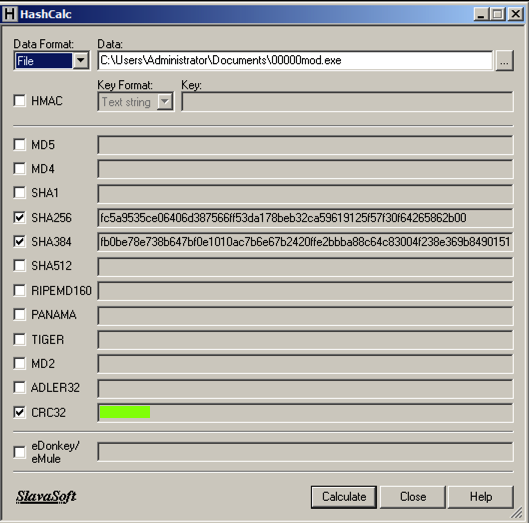
9.1: Recording Your Success (10 pts)
Use the form
below to record your score in Canvas.
9.2: Patching Three EXEs (10 pts extra)
Getting the EXEs
In the Documents folder of the VM handed out
by your instructor, find the
3EXEs.zip file.
Checking the Hash
Calculate the SHA256 hash of the file.
It should match the value shown below.
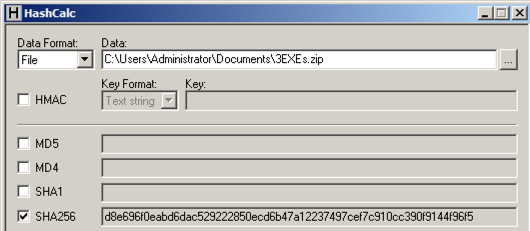
Patch the Files
Patch all 3 files so they will accept any
input.
Gather the Results
Run the three patched files. Each one returns
a single character as a result. Keep the
files in alphabetical order, by filename,
like this:
- File 00000.exe Result C
- File 0000a.exe Result A
- File 000a1.exe Result T
If those were the results, the answer would be CAT
The actual results are different, of course.
9.2: Recording Your Success (10 pts extra)
Use the form
below to record your score in Canvas.
9.3: Patching 19 EXEs (30 pts extra)
Getting the EXEs
In the Documents folder of the VM handed out
by your instructor, find the
easy.zip file. Unzip it.
There are 19 EXEs in it.
Goal
Patch all 19 files, run them,
and combine the Results to get a
19-character flag.
Hints
There are hints
here.
9.3: Recording Your Success (30 pts extra)
Use the form
below to record your score in Canvas.
9.4: Patching 256 EXEs (30 pts extra)
Getting the EXEs
In the Documents folder of the VM handed out
by your instructor, find the
256exes.zip file. Unzip it.
There are 256 EXEs in it.
Goal: Gather the Results
Patch all 256 files and run them.
Each file will give you one "Result"
character. Gather all those characters
into a file 256 bytes long.
Calculate the SHA256 hash of that file.
It should match the value shown below.
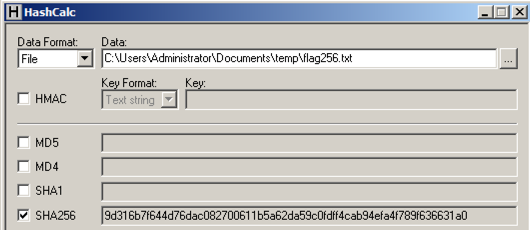
Calculate the CRC32 of that file to win.
9.4: Recording Your Success (30 pts extra)
Use the form
below to record your score in Canvas.
Credit
This is based on the 67k Challenge from EasyCTF 2017.
Modified 7-12-17 11:35 am
Integrated with Canvas 9-11-18
Form links changed to https 10-9-18