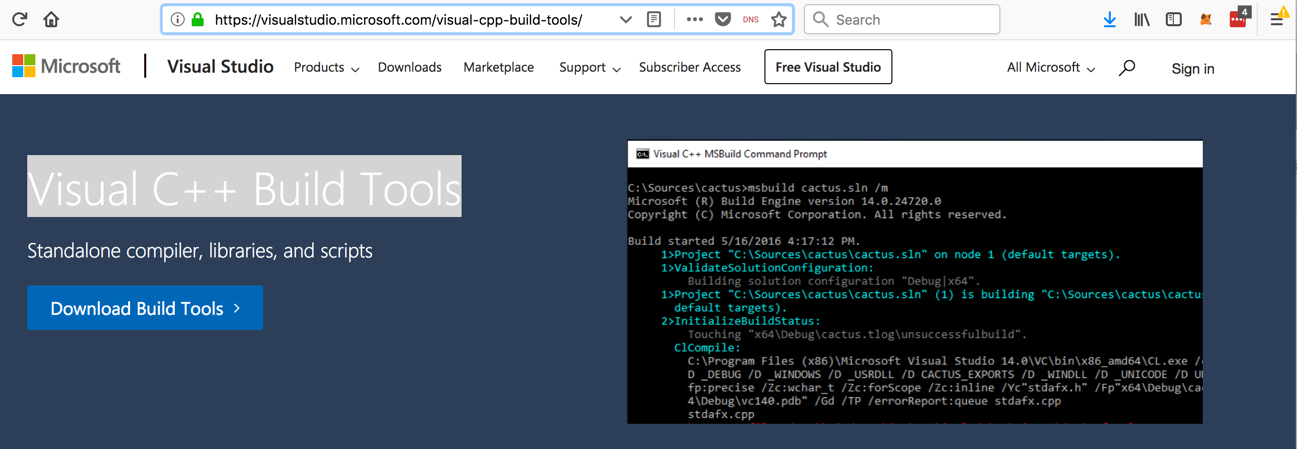
https://visualstudio.microsoft.com/visual-cpp-build-tools/
Click the "Download Build Tools" button, as shown below.
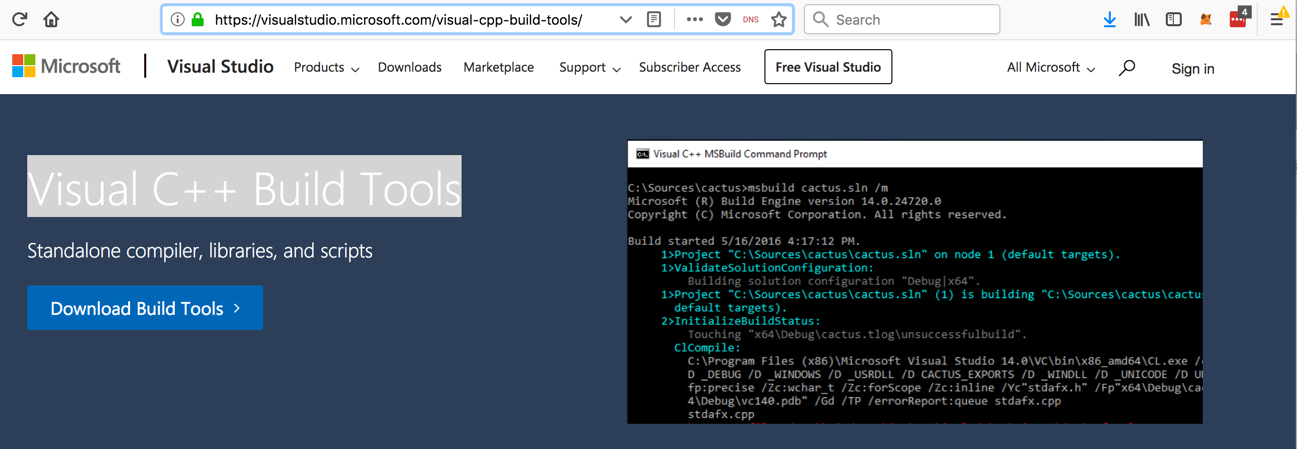
On the next page, in the "Build Tools for Visual Studio 2017" section, click the Download button, as shown below.
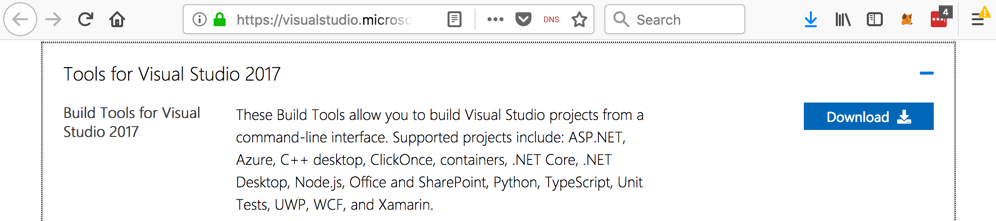
Save the vs_buildtools__935747363.1537797301.exe file in your Downloads folder.
Double-click the the vs_buildtools__935747363.1537797301.exe file.
A box pops up, as shown below.
Click Continue.

Wait while software downloads and installs, as shown below.
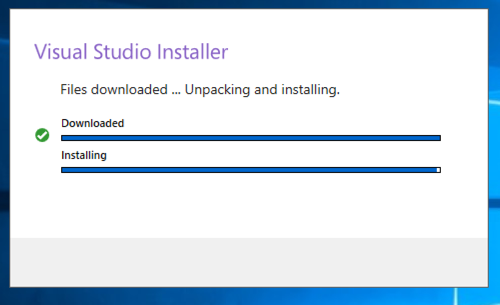
A large window appears, as shown below.
At the top left, click "Visual C++ build tools".
Click the Install button.
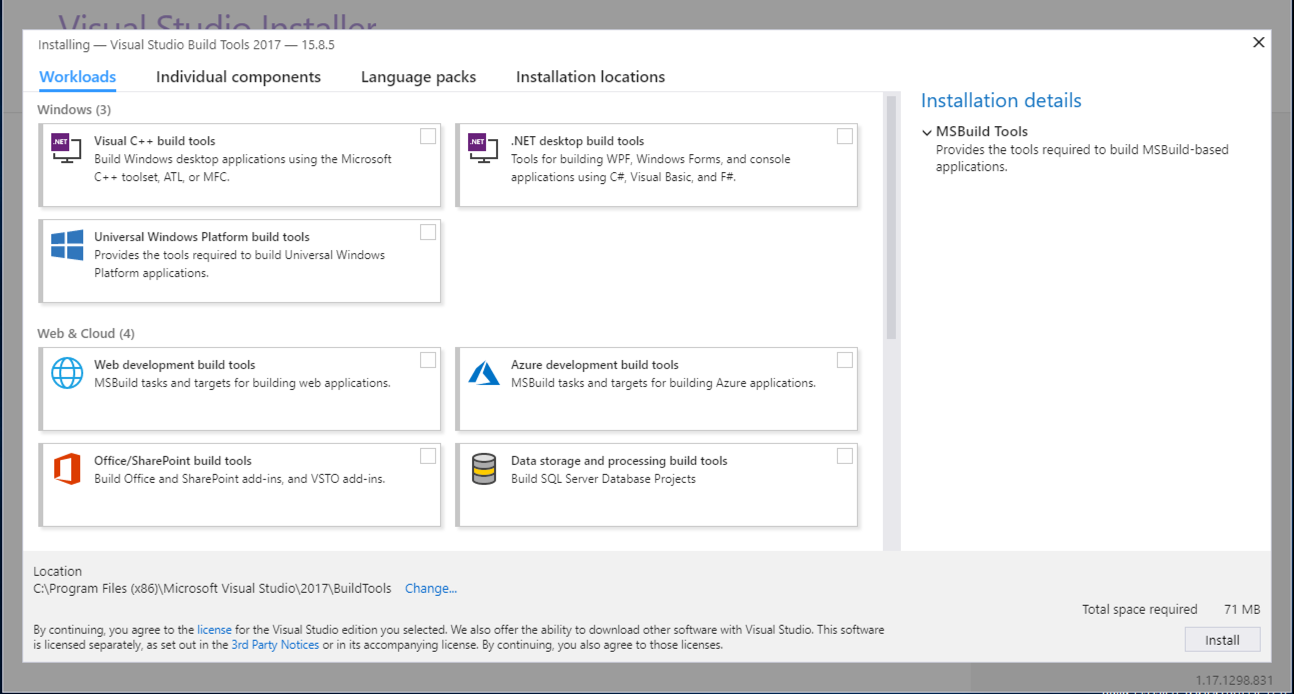
Wait while software downloads and installs., as shown below.
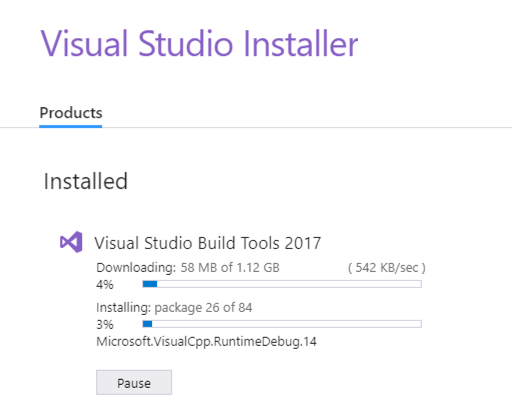
When the installation completes, you should see the screen shown below.
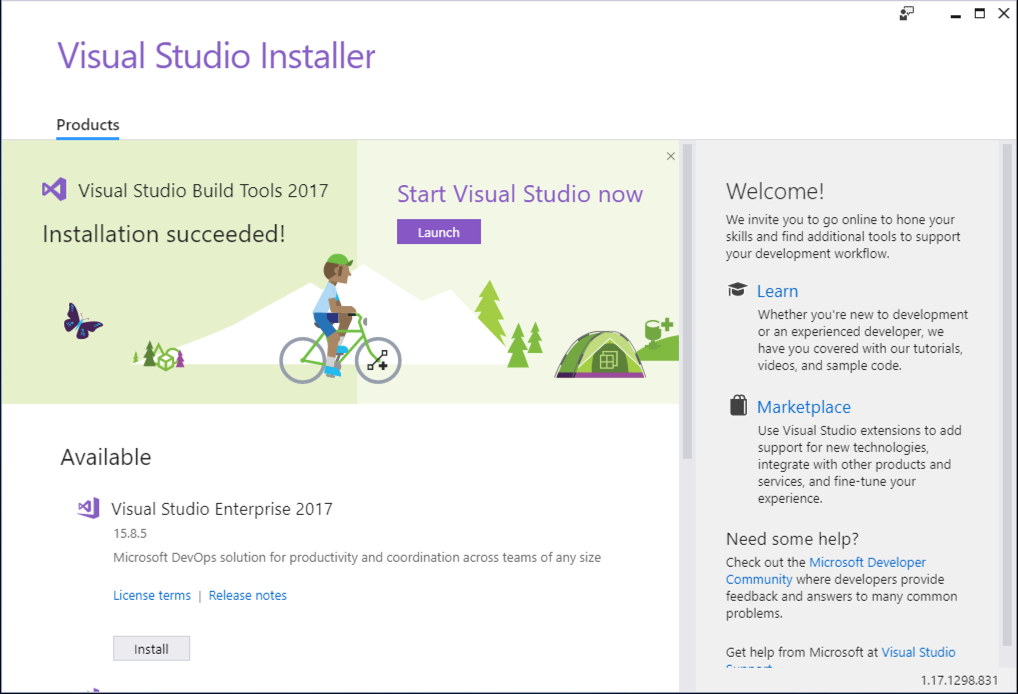
Click Launch. A Developer Command Prompt window opens, as shown below.
mkdir c:\hello
cd c:\hello
notepad hello.cpp
Enter this code, as shown below:
#include <iostream>
using namespace std;
void main()
{
cout << "Hello, world!" << endl;
}
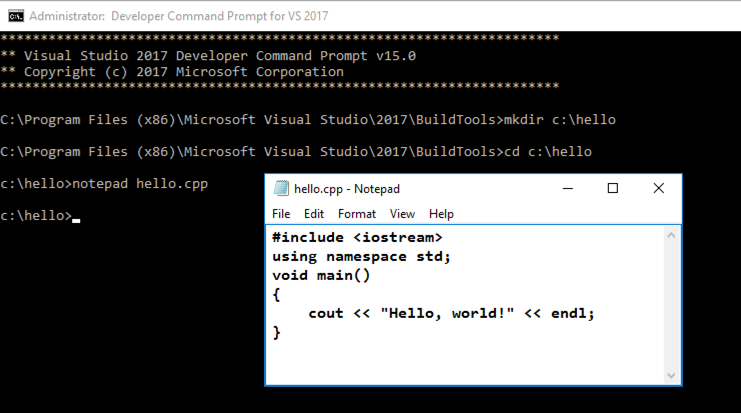
In Notepad, click File, Save.
In the Developer Command Prompt window, execute these commands:
cl /EHsc hello.cpp
hello
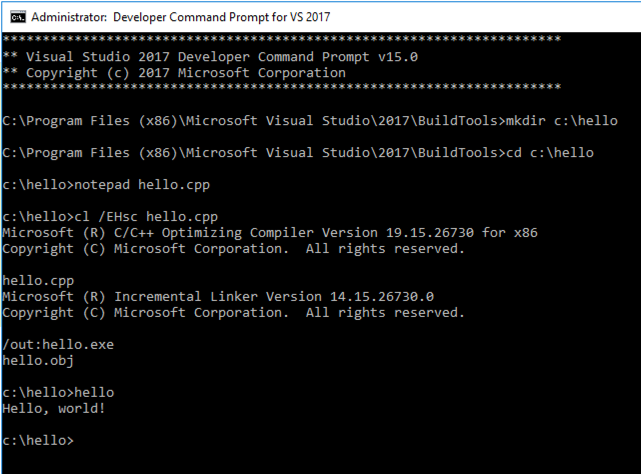
cd c:\hello
notepad secretnum.cpp
Enter this code, as shown below:
#include <iostream>
using namespace std;
void main()
{
int x[6] = {21, 49, 917,7777,82,9873 };
int i, r;
r = 255;
for (i=0; i<6; i++)
{
r = (r ^ x[i]) <<2;
}
cout << r << endl;
}
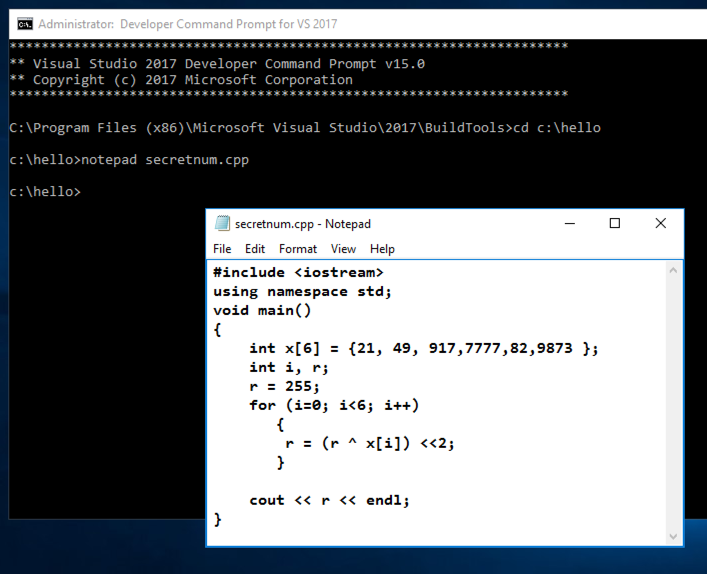
In Notepad, click File, Save.
In the Developer Command Prompt window, execute these commands:
cl /EHsc secretnum.cpp
secretnum
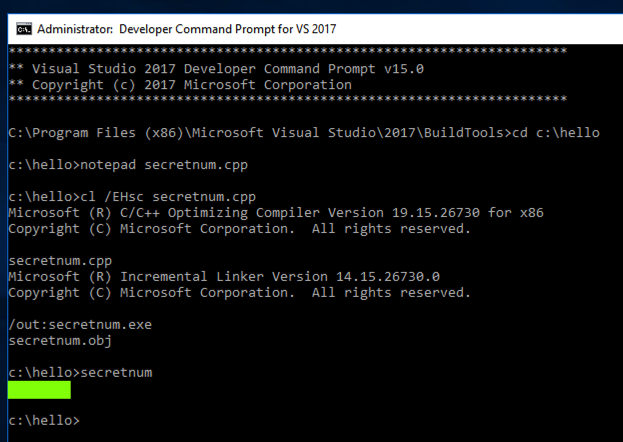
If you don't have a Canvas account, see the instructions here.
Posted: 10-2-18