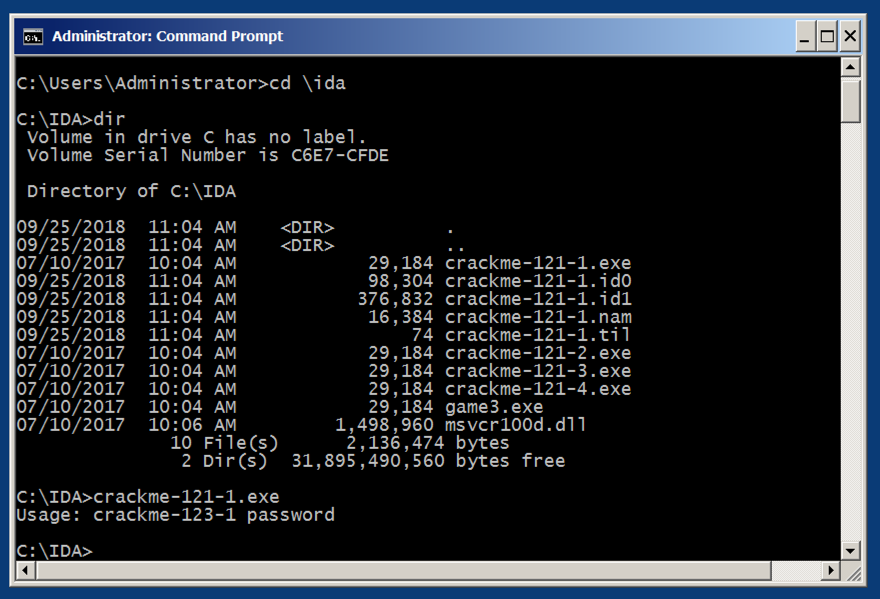
Otherwise, download these files into the C:\IDA folder.
Execute these commands:
cd \IDA
dir
crackme-121-1.exe
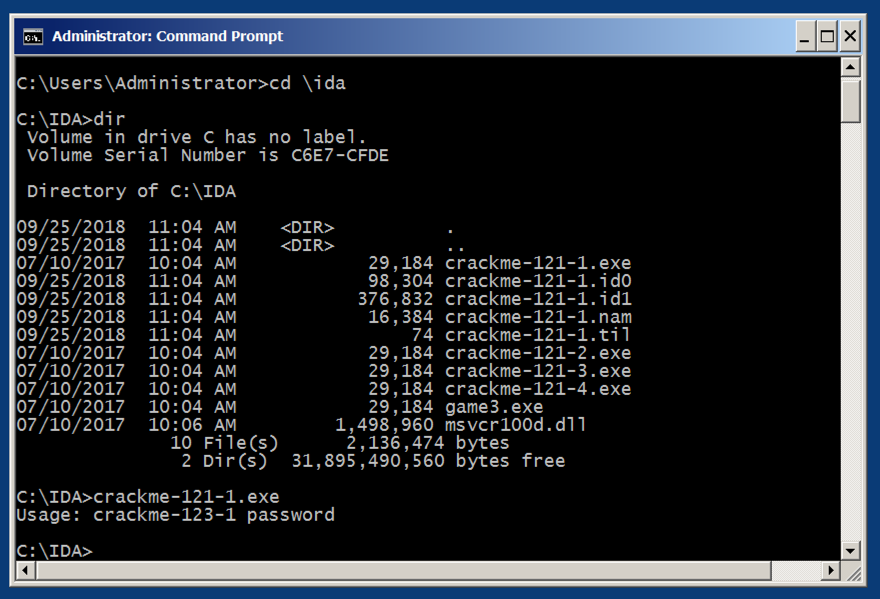
We now have some strings from the program to give us a starting point: "Usage", "crackme", and "password".
When you see the IDA window shown below, click the OK button.
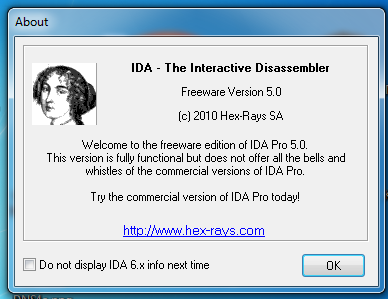
Click "I Agree".
In the "Welcome to IDA!" box, as shown below, click the New button.
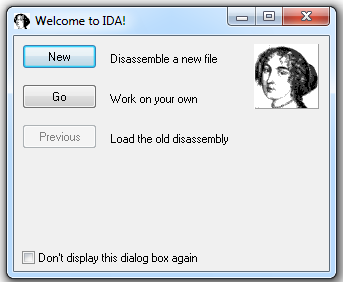
In the "About" box, click the OK button.
In the "New disassembly database" box, click "PE Executable", and then click OK, as shown below:
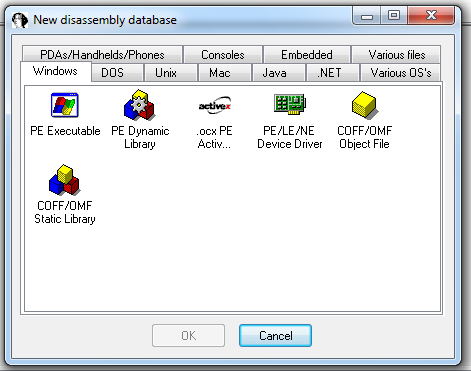
In the "Select PE Executable to disassemble" box, navigate to C:\IDA\crackme-121-1.exe and double-click it.
In the "Welcome to the PE Executable file loading Wizard" box, click the Next button, as shown below:
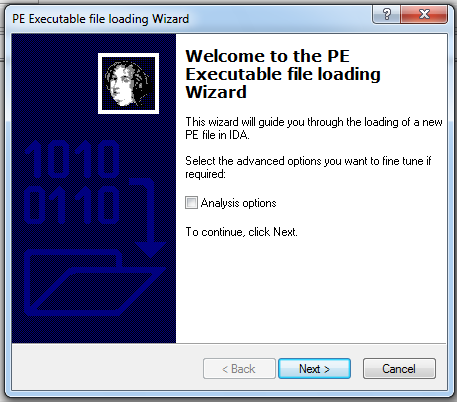
In the "Segment Creation" box, click Next.
In the "File loading" box, click Finish.
A box pops up saying "...the input file was linked with debug information...", as shown below. Click the Yes button.
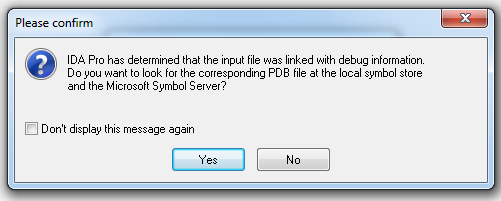
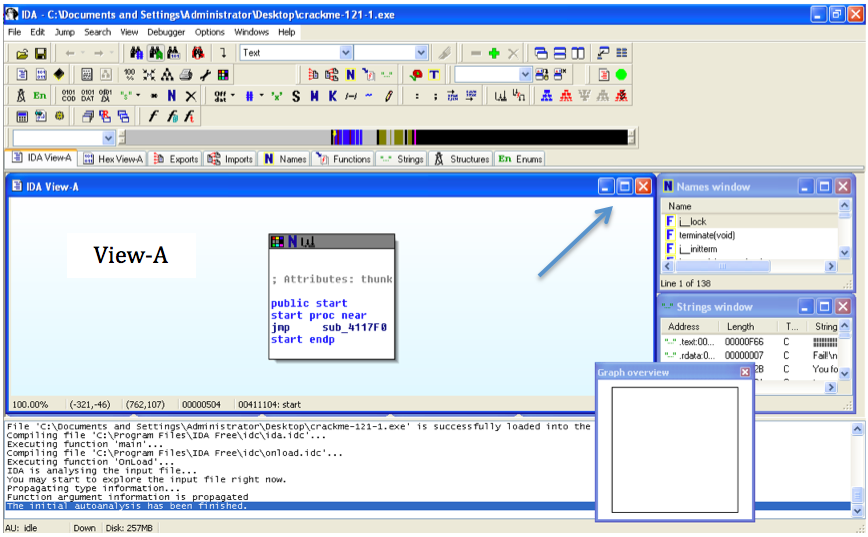
Close the "Graph Overview" box in the lower right corner.
Drag the lower border of the "View-A" pane down, to make as large a viewable area as possible.
From the IDA menu bar, click Search, Text.
Search for crackme as shown below.
Click OK.
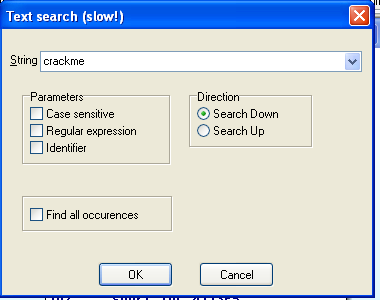
Right-click in the "View-A" box and click "Fit window", as shown below:
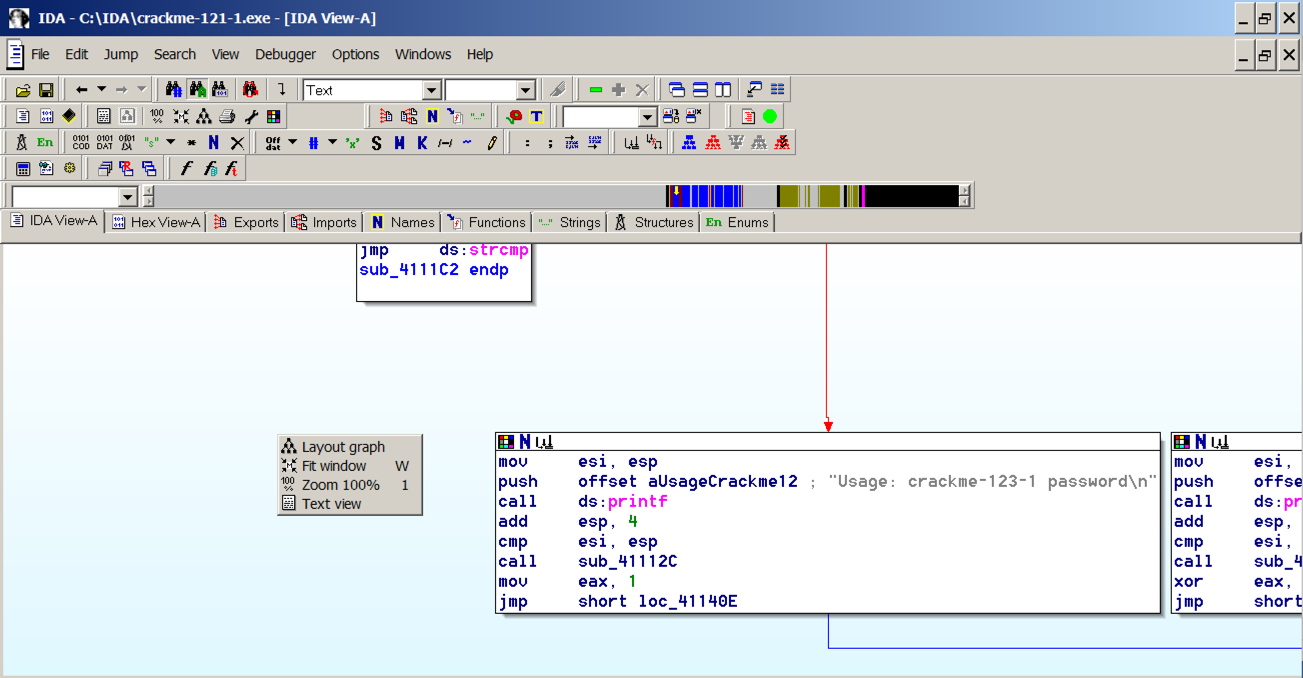
You should now see the entire program shown as six boxes connected by lines, as shown below. (Ignore the two extra boxes at the upper left):
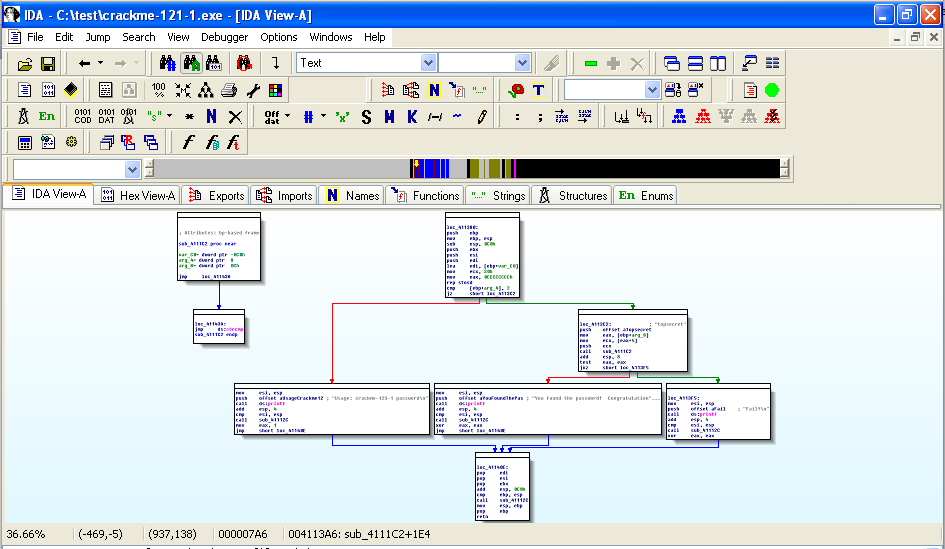
For this project, I have labelled the modules with letters as shown below:
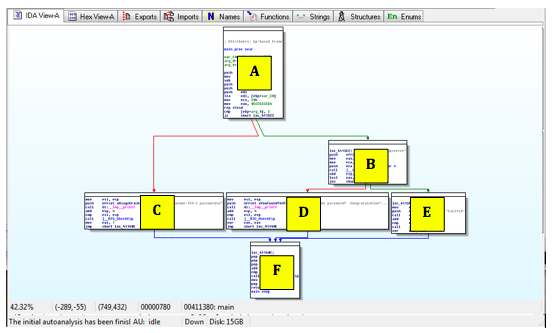
Right-click in the "View-A" box and click "Zoom 100%", as shown below:
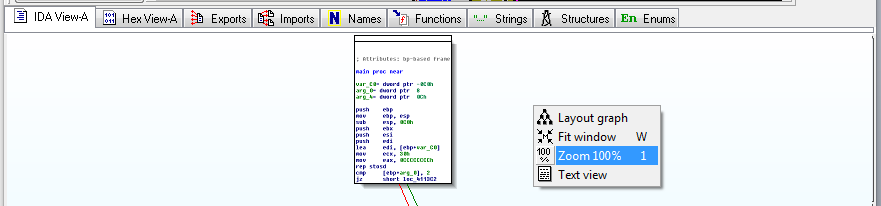
Click and drag the "View-A" display as needed to make module A visible, as shown below:
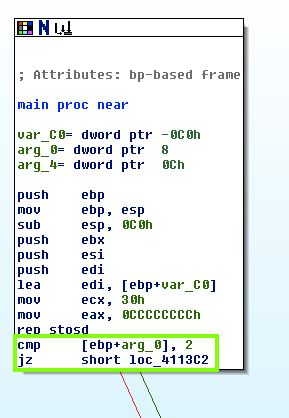
The assembly code is hard to read, but you don't need to understand it all. Focus on the last two instructions:
cmp [ebp+arg_0], 2
jz short loc_4113C2
This compares some number to 2 with the cmp (Compare) operation, and jumps to a different module if it is 2, using the jz (Jump if Zero) operation.
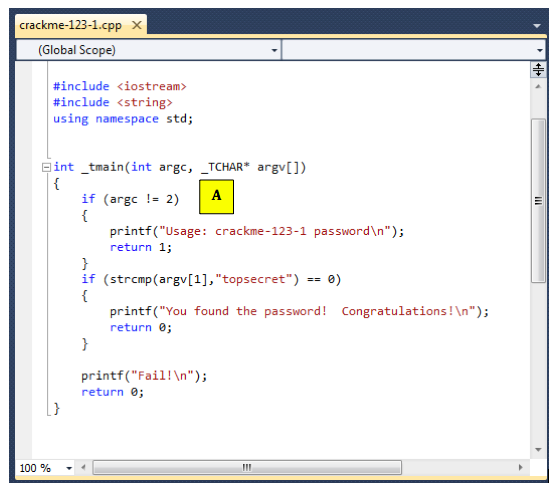
Drag the "View-A" display to make Module C visible, as show below:
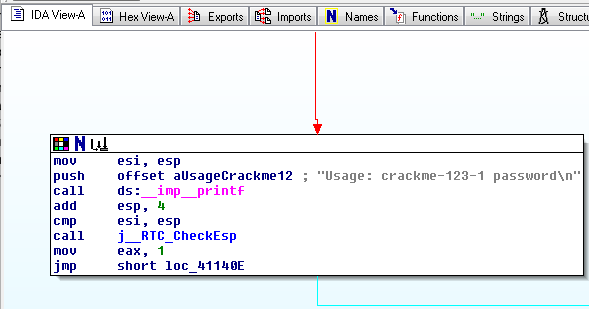
Notice the gray readable text on the right side, saying "Usage: crackme-121-1 password".
This module pushes those characters onto the stack with a push command, and then calls the printf function with the call ds:_imp_printf command.
The figure below shows the C statements that comple to the "C" module:
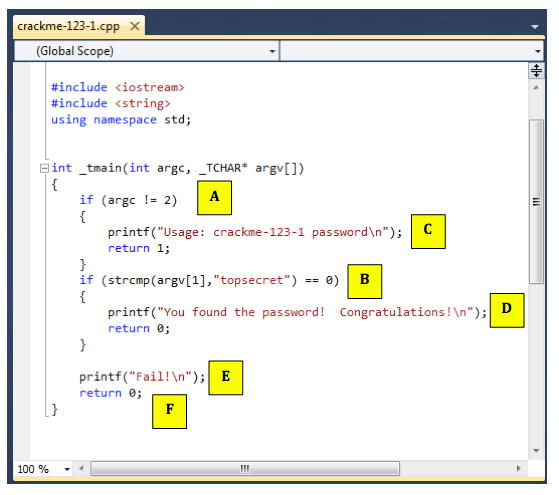
Follow along in IDA Pro and make sure you see what each of the six modules do, and how they correspond to the C source code.
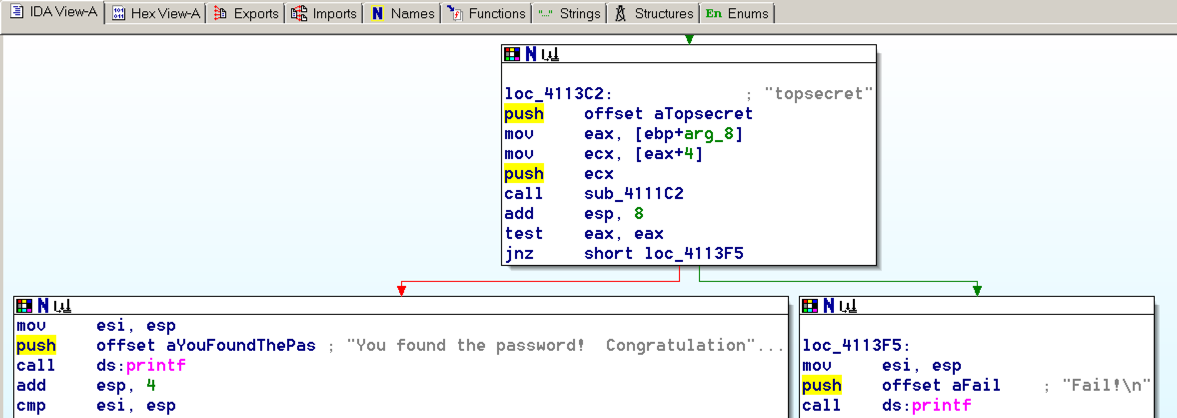
The password "topsecret" is visible.
In the Command Prompt window, execute these commands:
cd \IDA
crackme-121-1 wrongpassword
crackme-121-1 topsecret
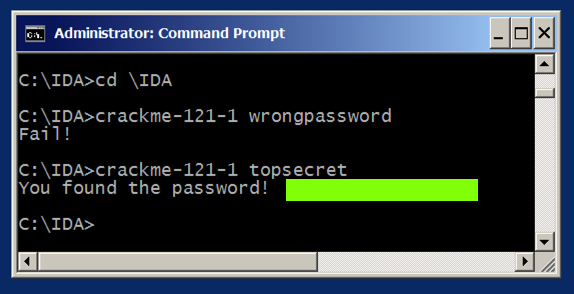
Use the form below to record your score in Canvas.
It is very similar to crackme-121-1. Use IDA Pro to find the password, and run the program with the correct password, so you see a "Congratulations" message.
Use the form below to record your score in Canvas.
It is very similar to crackme-121-1. Use IDA Pro to find the password, and run the program with the correct password, so you see a "Congratulations" message.
Use the form below to record your score in Canvas.
Use the form below to record your score in Canvas.