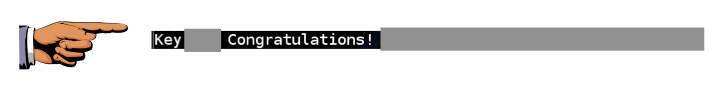
To get the ciphertext, execute this command:
curl https://samsclass.info/124/proj14/xorchal1-cipher > xorchal1-cipher
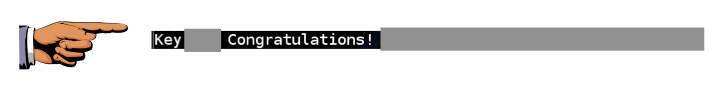
When you've succeeded, use the form below to put your name on the WINNERS PAGE.
To get the ciphertext, execute this command:
curl https://samsclass.info/124/proj14/xorchal2-cipher > xorchal2-cipher
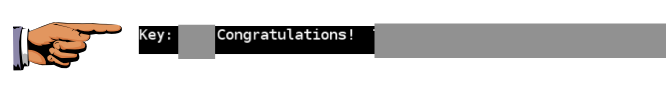
When you've succeeded, use the form below to put your name on the WINNERS PAGE.
To get the ciphertext, execute this command:
curl https://samsclass.info/124/proj14/xorchal3-cipher > xorchal3-cipher
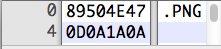
Notice that the first 4 bytes are 89, 50, 4E, 47; the 2nd through 4th byte spell out PNG in ASCII.
Decrypt the file. When you get it, change its filename extension to PNG and open it in an image viewer or Web browser.
When you've succeeded, use the form below to put your name on the WINNERS PAGE.
To get the ciphertext, execute this command:
curl https://samsclass.info/124/proj14/xorchal4-cipher > xorchal4-cipher
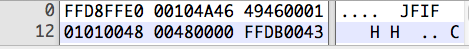
Notice that the first 2 bytes are FFD8, and some later bytes contain the ASCII characters JFIF.
Decrypt the file. When you get it, change its filename extension to JPG and open it in an image viewer or Web browser.
When you've succeeded, use the form below to put your name on the WINNERS PAGE.