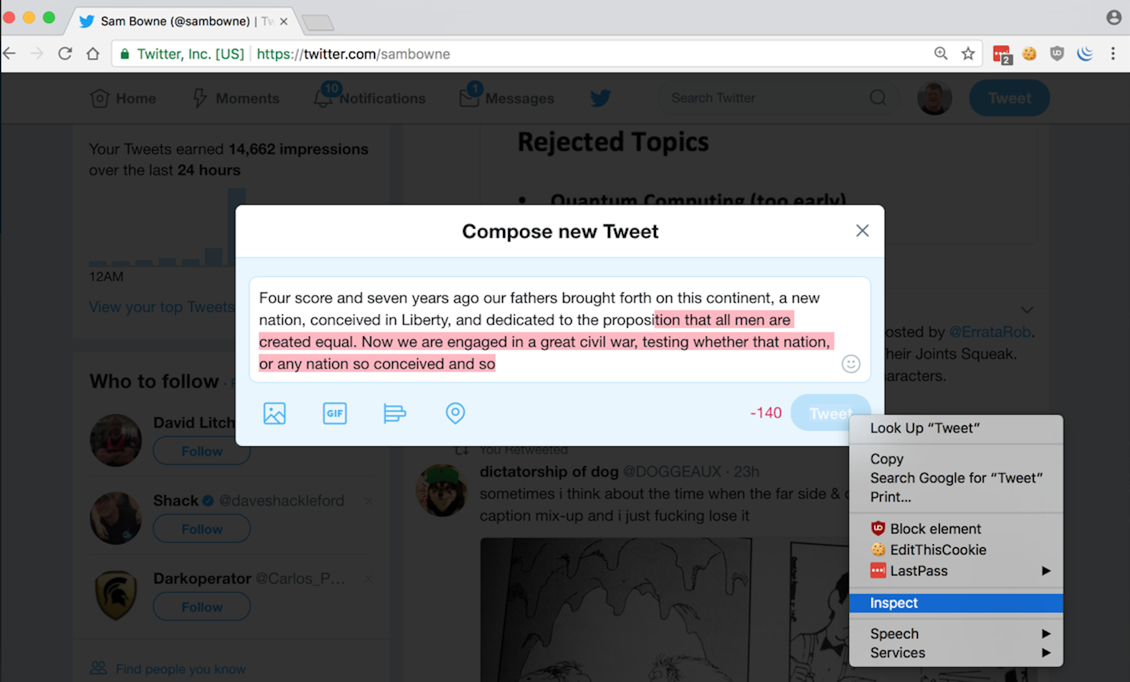
Use Chrome.
Write a too-long Tweet
Right-click "Tweet" button, Inspect as shown below:
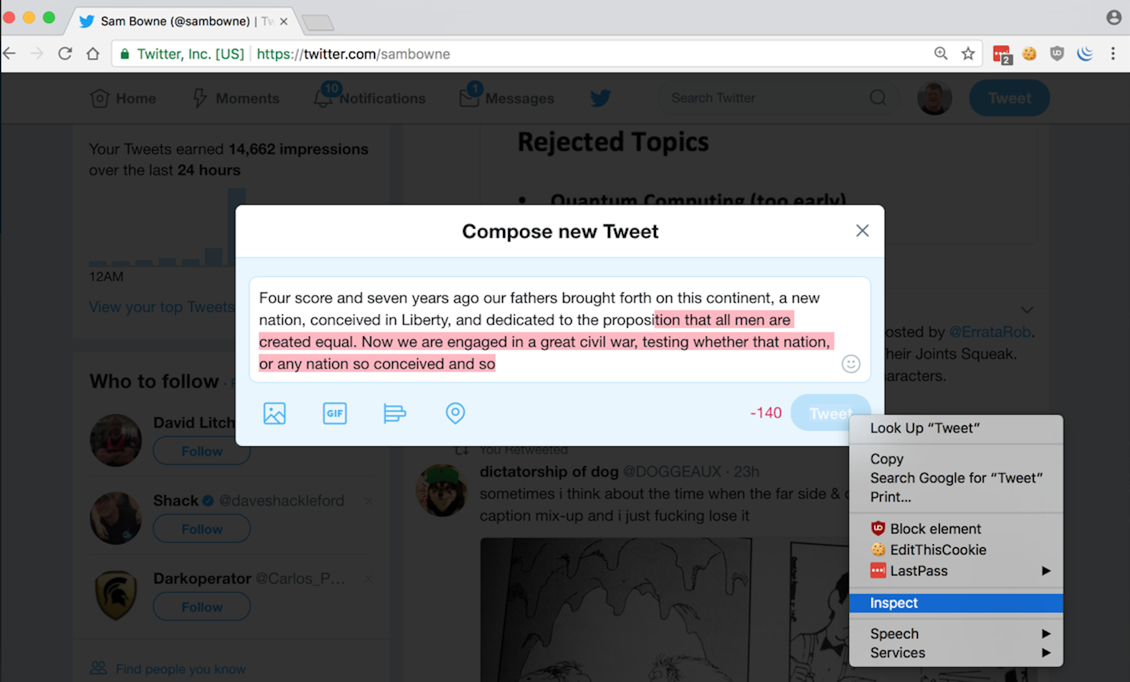
Remove both "Disabled" items as shown below:
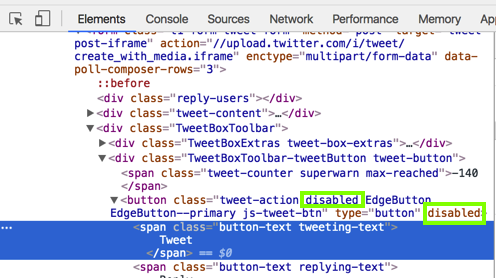
Now drag the Developer pane to the side to show that the Tweet button is no longer grayed out.
Click it.
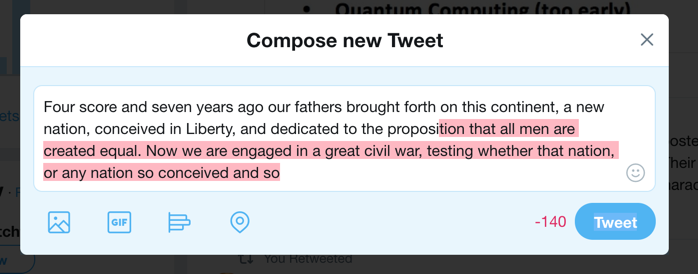
You get this message, and your Tweet was rejected.
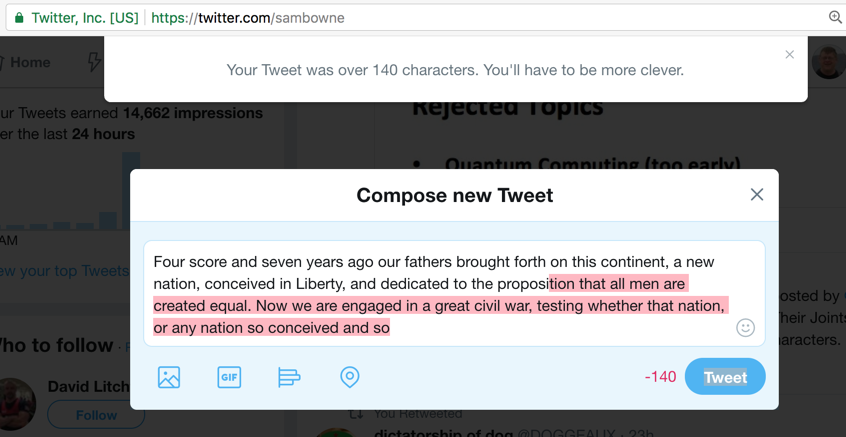
In Developer Tools, on the Network tab, right-click the "create/tweet" request and click Copy, "Copy as cURL".
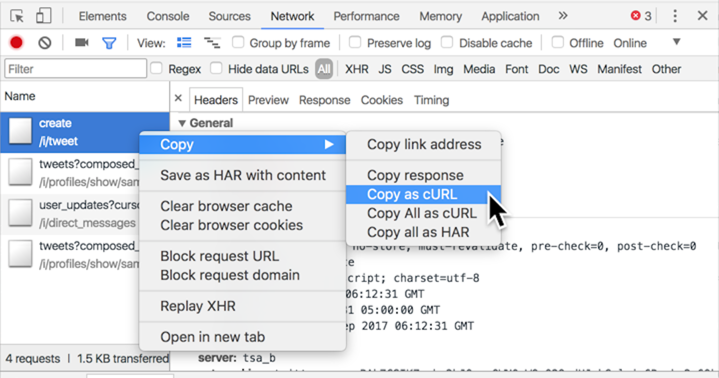
Paste it into a text editor, like this. (I grayed out a lot of stuff so you can't steal my cookies, and also because you can ignore all that)
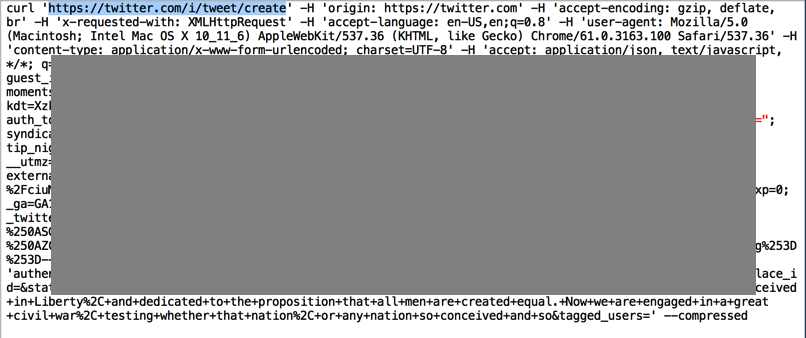
Notice the URL in the first line, highlighted in the image above.
Add this to the end of the URL:
?weighted_character_count=true
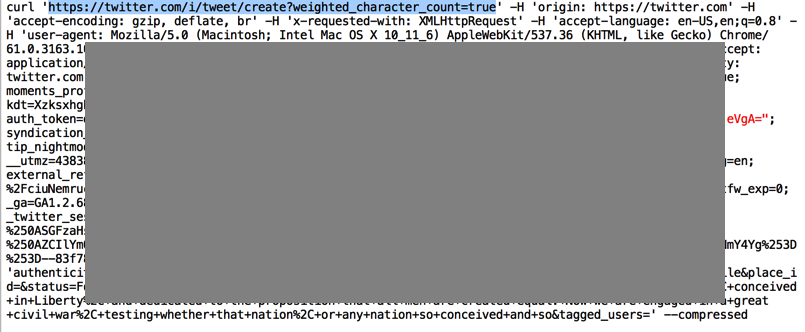
Execute that command in a Terminal window on a Mac or Linux machine. Or install Bash and Curl on Windows like @ErrataRob did.
Amaze your followers with your LONG TWEET!
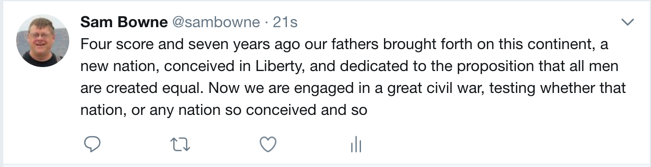
Posted 9-26-17 by Sam Bowne