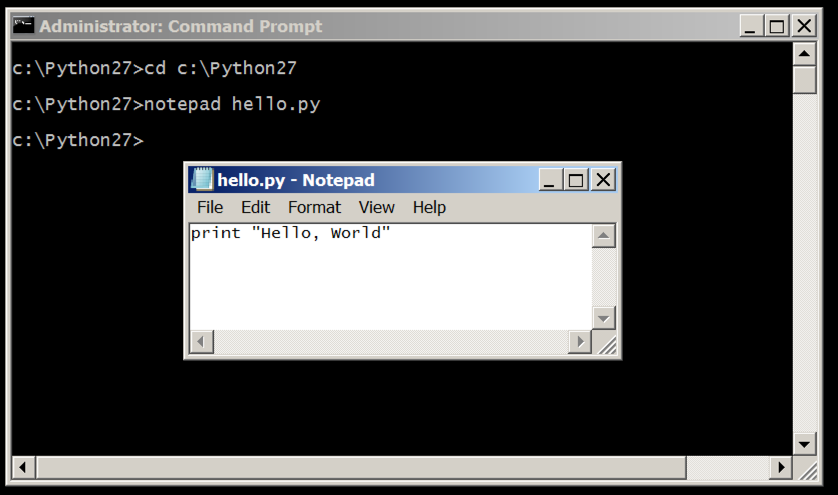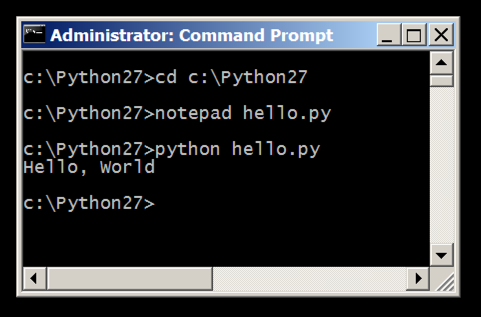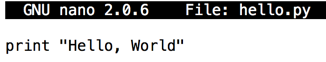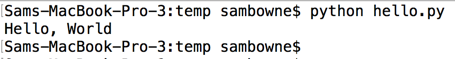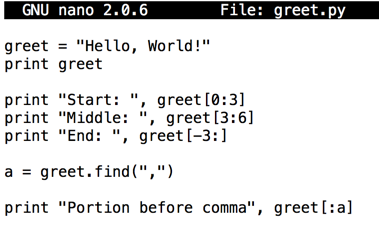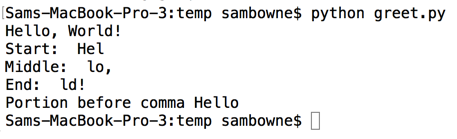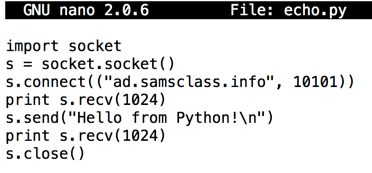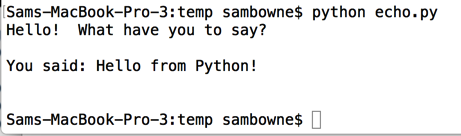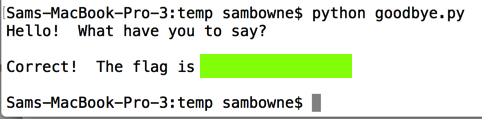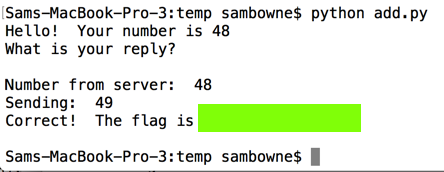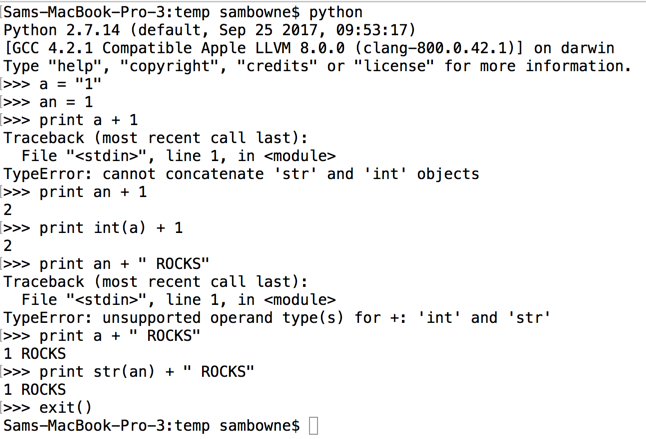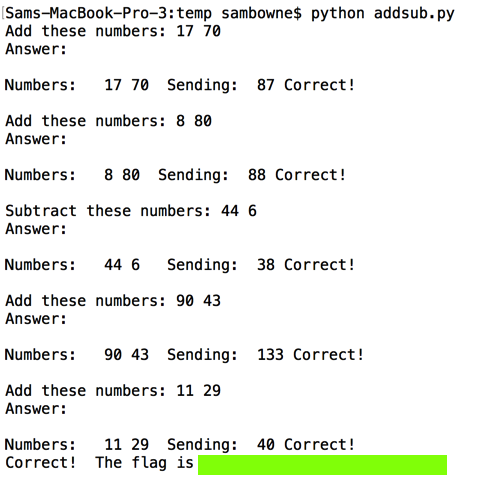Strings in Python
What You Need
Any computer with Internet access.
Purpose
Learn very basic Python strings and
networking techniques.
Task 1: Hello, World!
Windows Users
Installing Python
Follow these instructions to install Python 2.7:
https://samsclass.info/124/proj14/python2.7-win.htm
Creating a Python Program
From your desktop, click Start and type
CMD.
Right-click "Command Prompt"
and click "Run as Administrator".
If a
User Account Control box pops up, click Yes.
In the Administrator Command Prompt window,
execute these commands,
as shown below.
cd c:\python27
notepad hello.py
A box pops up asking "Do you want to create
a new file?". Click Yes.
In Notepad, enter this code,
as shown below.
print "Hello, World"
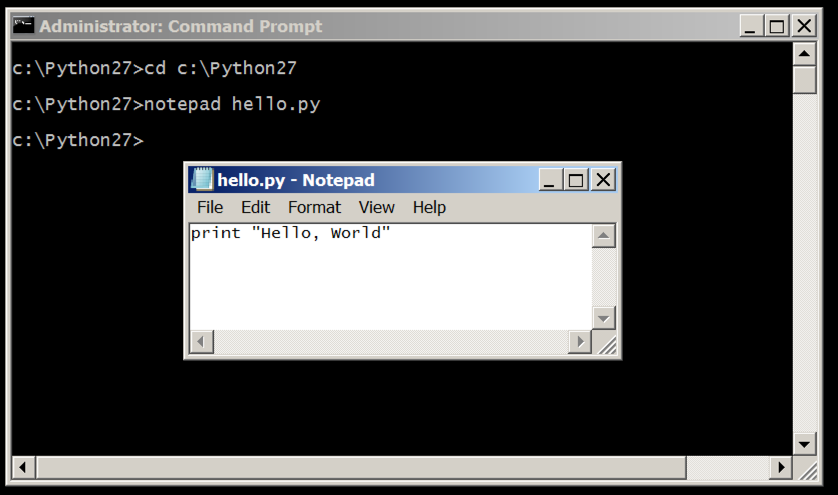
In Notepad, click File, Save
to save the file.
Running the Python Program
In the Command Prompt,
execute this command,
as shown below.
python hello.py
The program runs, printing out
"Hello, World!",
as shown below.
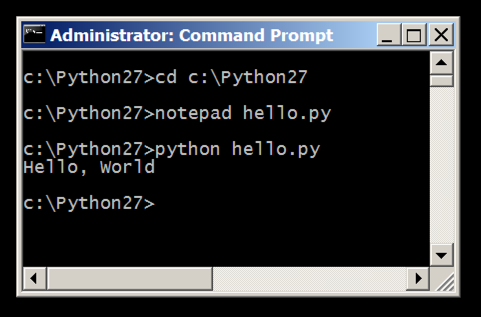
|
Mac or Linux Users
Creating a Python File
Open a Terminal window and execute this command,
as shown below.
nano hello.py
In nano, enter this code,
as shown below.
print "Hello, World"
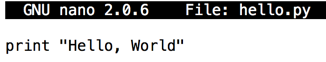
Press Ctrl+X, Y,
Enter
to save the file.
Running the Python File
In the Terminal window,
execute this command,
as shown below.
python hello.py
The program runs, printing out
"Hello, World!",
as shown below.
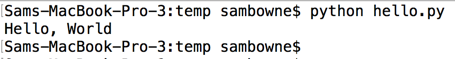
If this fails, because you are running Python 3,
try this command line instead:
/usr/bin/python hello.py
|
Task 2: Using Strings
Creating the strings.py Program
In a text editor, create a file named
greet.py containing this code,
as shown below:
greet = "Hello, World!"
print greet
print "Start: ", greet[0:3]
print "Middle: ", greet[3:6]
print "End: ", greet[-3:]
a = greet.find(",")
print "Portion before comma", greet[:a]
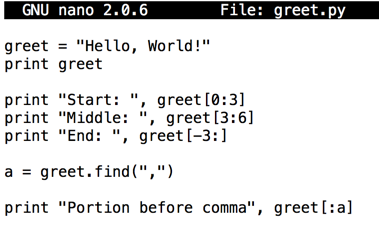
Run the program, as shown below.
Examine the output to
make sure you understand how to cut out
portions of a string, and how to find
substrings within a string,
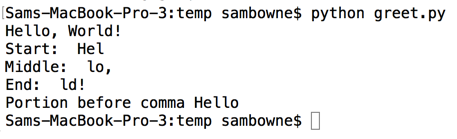
Task 3: Using an Echo Server
Creating the echo.py Program
In a text editor, create a file named
echo.py containing this code,
as shown below:
import socket
s = socket.socket()
s.connect(("ad.samsclass.info", 10101))
print s.recv(1024)
s.send("Hello from Python!\n")
print s.recv(1024)
s.close()
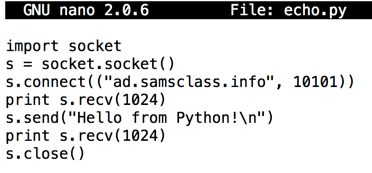
Explanation |
| import socket |
import the "socket"
library, which contains networking
functions |
| s = socket.socket() |
create a socket object
named "s" |
| s.connect(("ad.samsclass.info", 10101)) |
connect to the server
"ad.samsclass.info" on port 10101 |
| s.recv(1024) |
receive data from the
server, up to a maximum
of 1024 characters |
| s.send("Hello from Python!\n") |
send data to the
server |
| s.close() |
close the connection and
destroy the "s" object |
Run the program, as shown below.
It sends the string
"Hello from Python!" to the server,
which echoes it back.
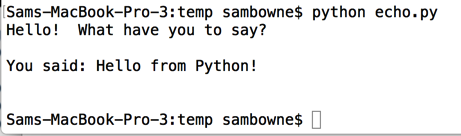
Challenge 1: Goodbye (5)
Connect to the ad.samsclass.info server on port 10102.
Send it the string "Goodbye".
When you do, you will receive a flag,
covered by a green box in the image below.
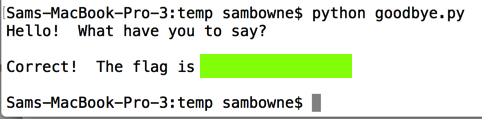
Enter the flag into the form below to
put your
name on the
WINNERS PAGE!
Troubleshooting
If a service is unresponsive on my server, try adding 10 or 20 to the
port number.
There are three copies of each service running:
- Task 3: Echo -- ports 10101, 10111, 10121
- Challenge 1: Goodbye -- ports 10102, 10112, 10122
- Challenge 2: Increment -- ports 10103, 10113, 10123
- Challenge 4: Add and Subtract -- ports 10104, 10114, 10124
|
Challenge 2: Increment (10)
Connect to the ad.samsclass.info server on port 10103.
It sends you a number. Add one to that number and
send it to the server.
When you do, you will receive a flag,
covered by a green box in the image below.
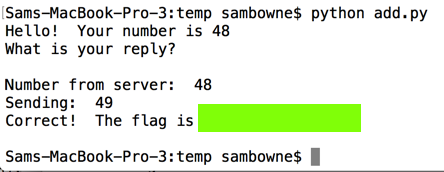
Hint
Integers and strings are different data types in Python.
You can convert items back and forth with the int()
and str() functions, as shown below.
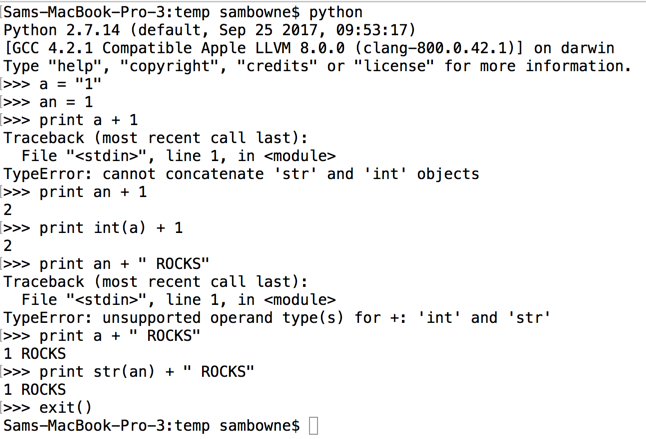
|
Enter the flag into the form below to
put your
name on the
WINNERS PAGE!
Challenge 3: Add and Subtract (25)
Connect to the ad.samsclass.info server on port 10104.
Combine two numbers as required and send the result.
You have to get all five answers correct within
five seconds to get the flag,
covered by a green box in the image below.
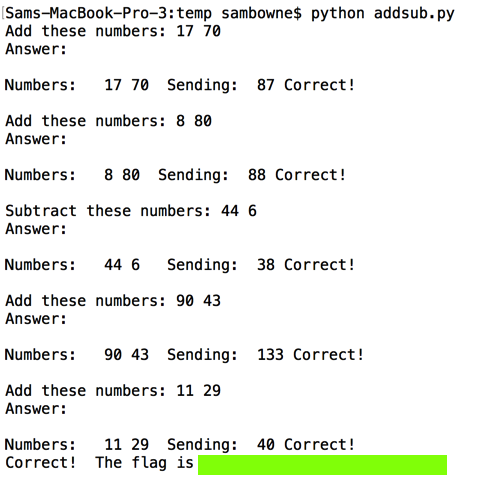
Enter the flag into the form below to
put your
name on the
WINNERS PAGE!
Posted: 10-17-18
Leetspeak typo fixed, additional ports added 10-18-18
/usr/bin/python Mac tip added, thanks to a @hackvalley27 participant 10-21-18