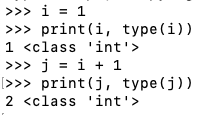
python3
i = 1
print(i, type(i))
j = i + 1
print(j, type(j))
a = b'\x01'
print(a, type(a))
b = a + 1
One way to convert bytes to integers is to select a specific byte.
Execute these commands:
b = a[0]
print(b, type(b))
c = b + 1
print(c, type(c))
So, to add one to a byte object, execute these commands:
a = b'\x01'
print(a, type(a))
b = a[0]
print(b, type(b))
c = b + 1
print(c, type(c))
d = bytes([c])
print(d, type(d))
To exit interactive mode, execute this command:
exit()
HELLO
with open("infile", "rb") as f:
byte = f.read(1)
while byte != b"":
print(byte)
byte = f.read(1)
In a text editor, make this program:
with open("infile", "rb") as f:
with open("outfile", "wb") as g:
byte = f.read(1)
while byte != b"":
print(byte)
g.write(byte)
byte = f.read(1)
Flag VP 110.1: Eights (5)
Download this file:https://samsclass.info/124/proj14/VP110-1To download that file on Debian, execute these commands:Count the number of '\x08' bytes. That's the flag.
Flag VP 110.2: Adding Files (10)
Download these two files:https://samsclass.info/124/proj14/VP110-2aAdd the bytes in the two files together to construct the flag. For example, if the first file contains b'\x40' and the second contains b'\x01', the result is b'\x41', or "A".
https://samsclass.info/124/proj14/VP110-2b
Flag VP 110.3: Adding Files (10)
Download these two files:https://samsclass.info/124/proj14/VP110-3aAdd the bytes in the two files together to construct a new file named VP110-3-flag.png. Open that file in an image viewer to see the flag.
https://samsclass.info/124/proj14/VP110-3b