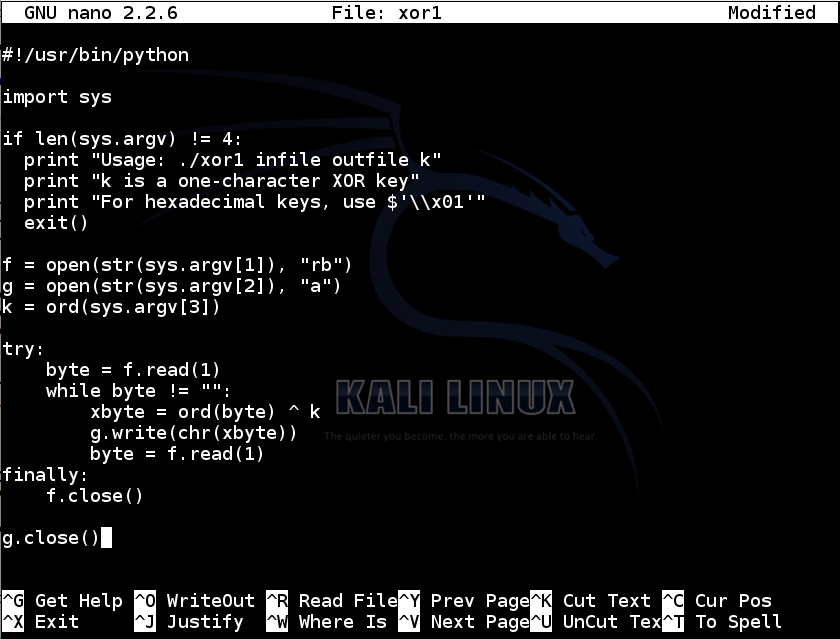
XOR operates on one bit at a time, with these results:
0 XOR 0 = 0
0 XOR 1 = 1
1 XOR 0 = 1
1 XOR 1 = 0
Characters are ASCII-encoded, like this:
A is 01000001
B is 01000010
C is 01000011
...
Consider A^B:
A is 01000001
B is 01000010
A^B= 00000011
However, A^s is printable:
A is 01000001
s is 01110011
A^B= 00110010
nano xor1
#!/usr/bin/python
import sys
if len(sys.argv) != 4:
print "Usage: ./xor1 infile outfile k"
print "k is a one-character XOR key"
print "For hexadecimal keys, use $'\\x01'"
exit()
f = open(str(sys.argv[1]), "rb")
g = open(str(sys.argv[2]), "a")
k = ord(sys.argv[3])
try:
byte = f.read(1)
while byte != "":
xbyte = ord(byte) ^ k
g.write(chr(xbyte))
byte = f.read(1)
finally:
f.close()
g.close()
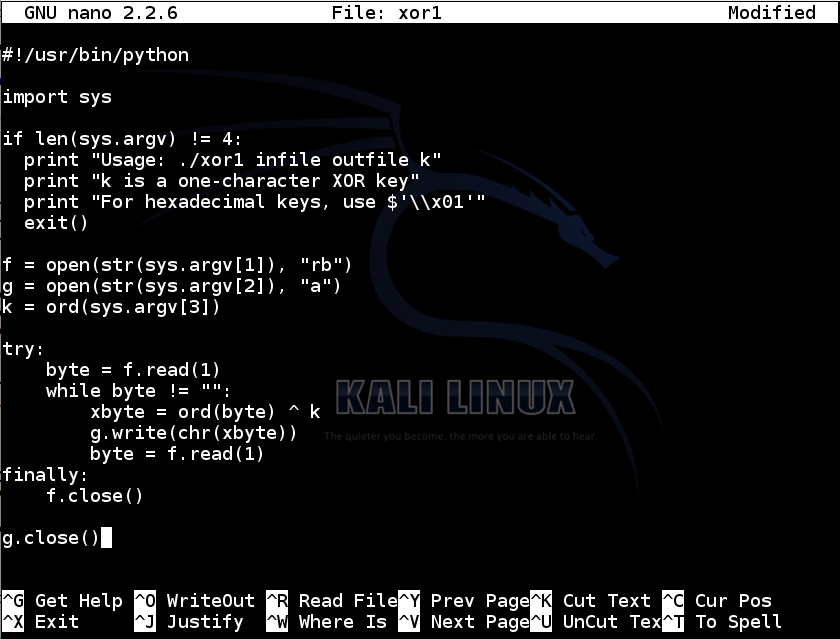
Save the file with Ctrl+X, Y, Enter. Next, we need to make the file executable.
In a Terminal window, execute this command:
chmod a+x xor1
./xor1
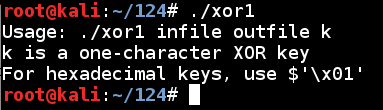
To create a file named plain1 with the letter A in it, execute these commands :
echo -n A > plain1
cat plain1
The "cat plain1" command printed out the file, which appeared as a single A at the start of the next line, as shown below:
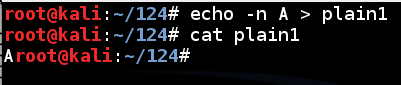
To encode the plain1 file with a key of s, execute these commands:
./xor1 plain1 cipher1 s
cat cipher1
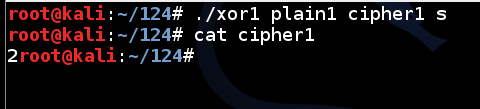
nano plain2
Normal English text; written by YOUR NAME
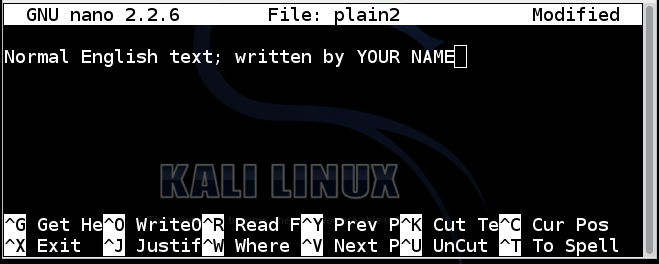
Save the file with Ctrl+X, Y, Enter. To encrypt the file using a key of x, execute these commands:
./xor1 plain2 cipher2 x
cat cipher2
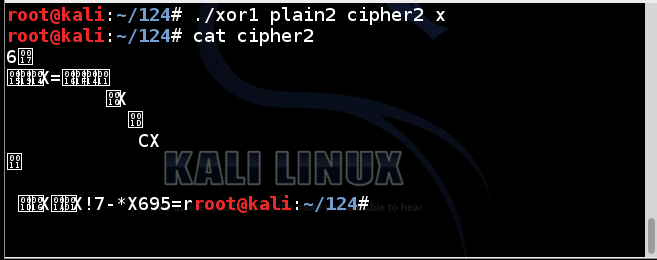
Execute these commands:
./xor1 cipher2 plain2r x
cat plain2r
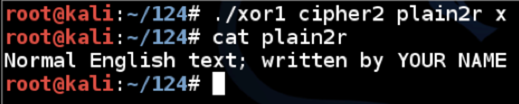
To download a file in Chrome, right-click it and click "Save Link As...".
Use the form below to put your name on the WINNERS PAGE.
Save a whole-screen image of the winners page showing your name with the filename "YOUR NAME Proj X2a".
Use the form below to put your name on the WINNERS PAGE.
Hint
This script shows how to loop through bytes:
Save a whole-screen image of the winners page showing your name with the filename "YOUR NAME Proj X2b".
This means you XOR it two bytes at a time, as shown below for a key of '\xf00d' and plaintext of 'AB':
Plaintext: 0xf00d = 0b1111000000001101
Key: 'AB" = 0b0010000100010010
XOR: 0b1101000100011111 = 0xd11f
Use the form below to put your name on the WINNERS PAGE.
Hint
The decrypted text begins with the wordCongratulations
Save a whole-screen image of the winners page showing your name with the filename "YOUR NAME Proj X2c".
Here is an example of the algorithm for a key of 'A' and plaintext of 'ABC':
Plaintext: 'ABC' = 0b01000001 0b01000010 0b01000011
Key: 'A' = 0b01000001
XOR first byte with key: 0b00000000
Add result to key (mod 256): 0b01000001
Use result for next key: 0b01000001
XOR next byte: 0b00000011
Add result to key (mod 256): 0b01000100
Use result for next key: 0b01000100
XOR next byte: 0b00000111
Final ciphertext: 0b00000000 0b00000011 0b00000111 = 0x000307
Use the form below to put your name on the WINNERS PAGE.
Hint
The decrypted text contains the wordCongratulations
Save a whole-screen image of the winners page showing your name with the filename "YOUR NAME Proj X2b".