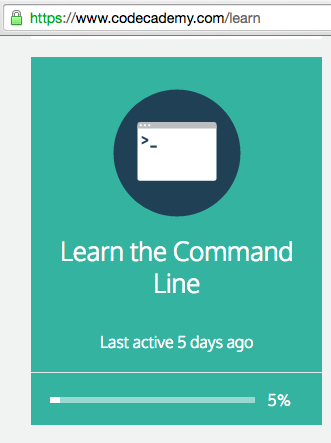
Create an account, or log in to your existing account.
After your accout is created, scroll down to "Learn the Command Line", as shown below, and click it.
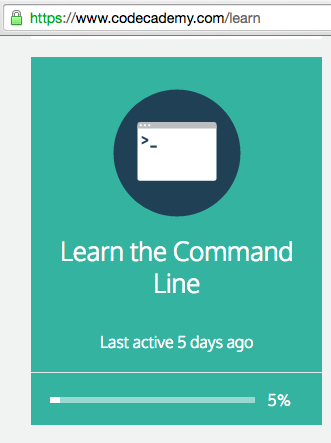
On the next page, click the Start button. Complete the course.
On the right side, in the "Your Badges" section, click "View all. Scroll as needed to show the "Course Completed: Learn the Command Line" badge, as shown below.
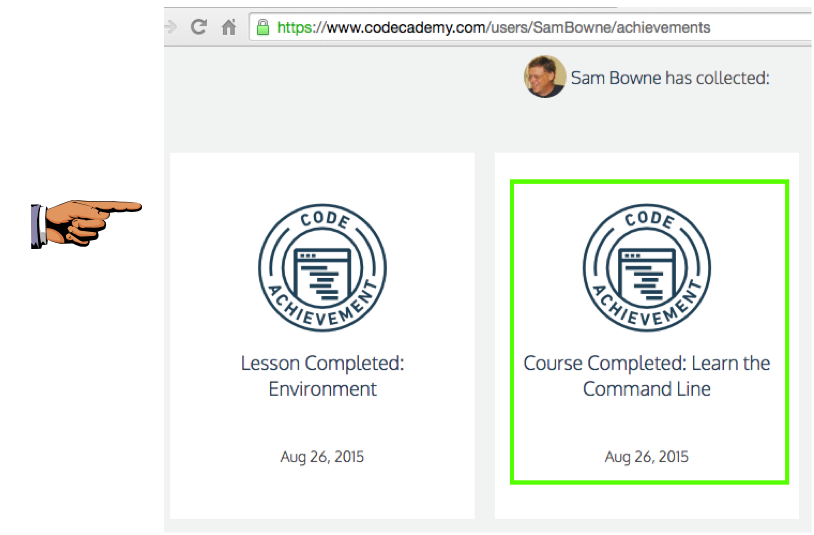
YOU MUST SEND IN WHOLE-DESKTOP IMAGE FOR FULL CREDIT
Last revised: 10-29-15