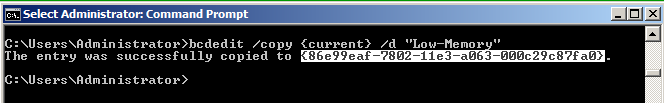
Click Start, "Command Prompt". In the Command Prompt window, execute this command:
bcdedit /copy {current} /d "Low-Memory"
The GUID of the new menu entry appears--it's a long series of random numbers in curly braces, as shown below.
Right-click on the GUID and click Mark.
Carefully drag the cursor to highlight the GUID, as shown below. Then press the Enter key to copy it to the clipboard.
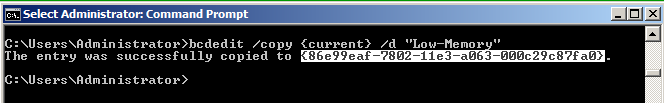
In the Command Prompt window, execute this command, pasting in your correct GUID, which will be different from mine:
bcdedit /set {86e99eaf-7802-11e3-a063-000c29c87fa0} truncatememory 0x20000000
In the Command Prompt window, execute this command:
bcdedit
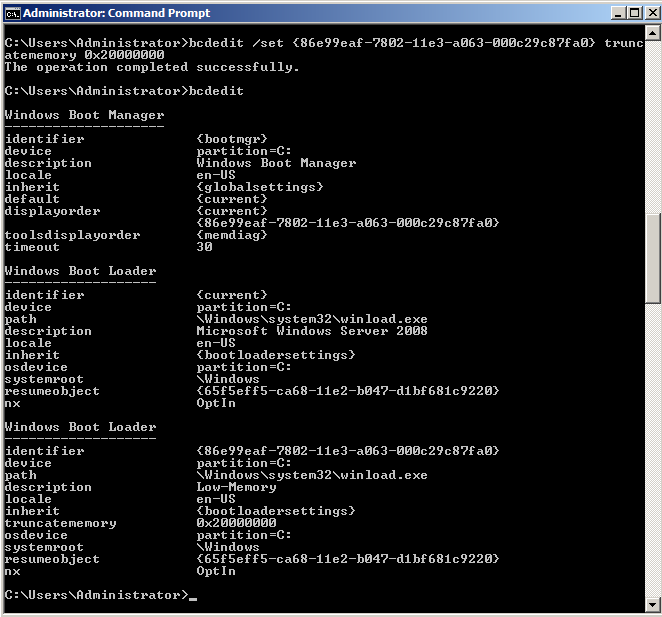
Restart the computer. A boot menu offers you two choices. Press the down-arrow key on the keyboard to select "Low-Memory", as shown below. Then press the Enter key to boot.
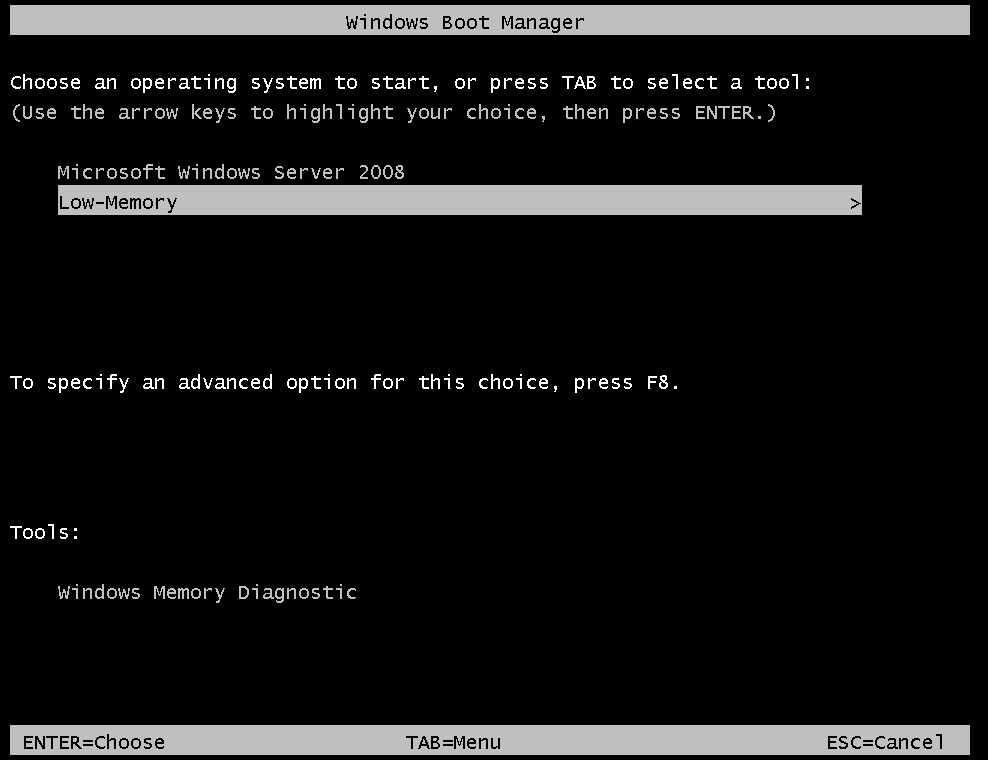
Log in as Administrator with the password P@ssw0rd
With this page open, click "FTK IMAGER" and download "FTK Imager Lite version 3.1.1" as shown below. You will have to fill in a form with your name and contact information, and approve the download. Save the "Imager_Lite_3.1.1.zip" file in your Downloads folder.
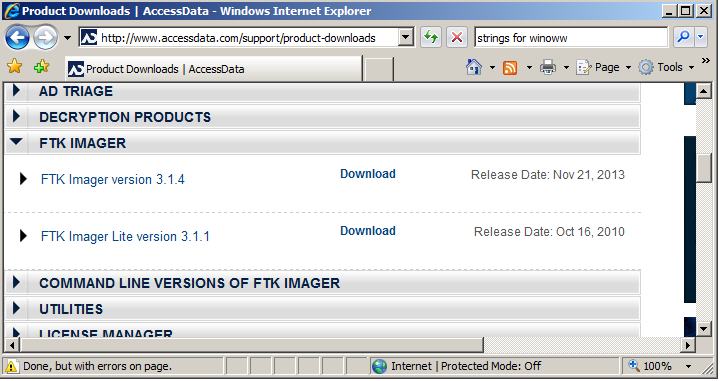
Copy the numbers from the Web page into a Notepad file. Leave the Notepad file open.
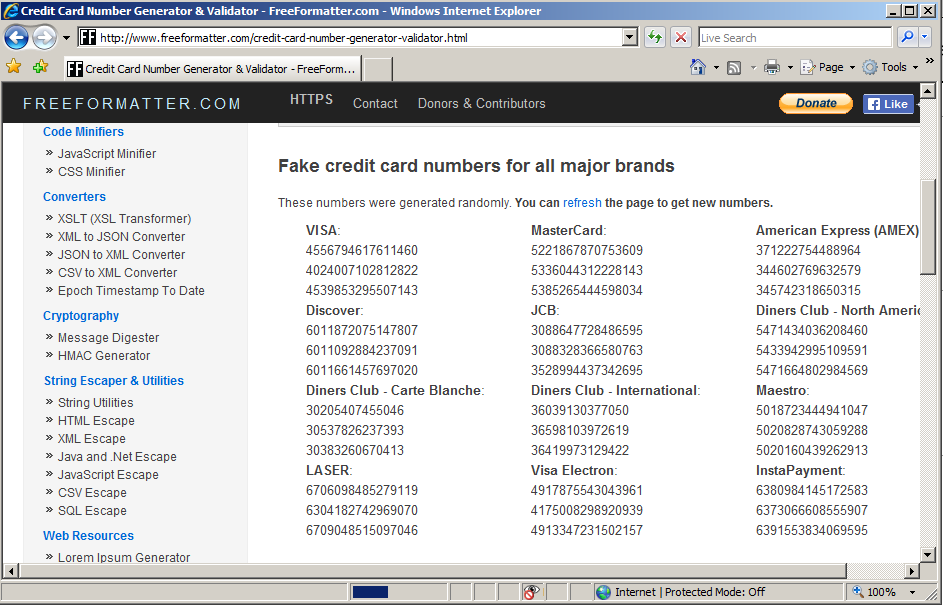
Copy the numbers from the Web page into a Notepad file, as shown below. Leave the Notepad file open.
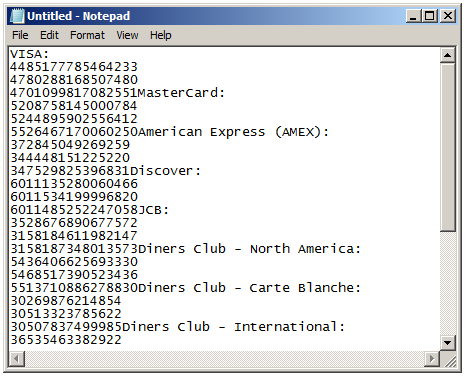
net user waldo Apple123 /add
net user YOUR-NAME SuperSecret! /add
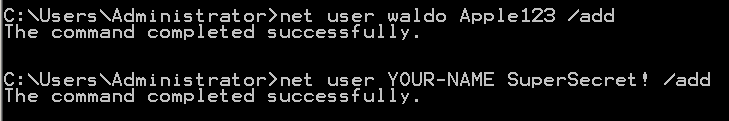
These commands create two new user accounts with the passwords "Apple123" and "SuperSecret!".
Right-click the "Imager_Lite_3.1.1.zip" file and click "Extract All...". In the 'Extract Compressed (Zipped) Folders" box, clck Extract.
In the "Imager_Lite_3.1.1" window, double-click FTK_Imager.exe.
In the "Open File - Security Warning" box, click Run.
An "AccessData FTK imager 3.1.1.8" window opens. From the menu bar, click File, "Capture Memory...", as shown below:
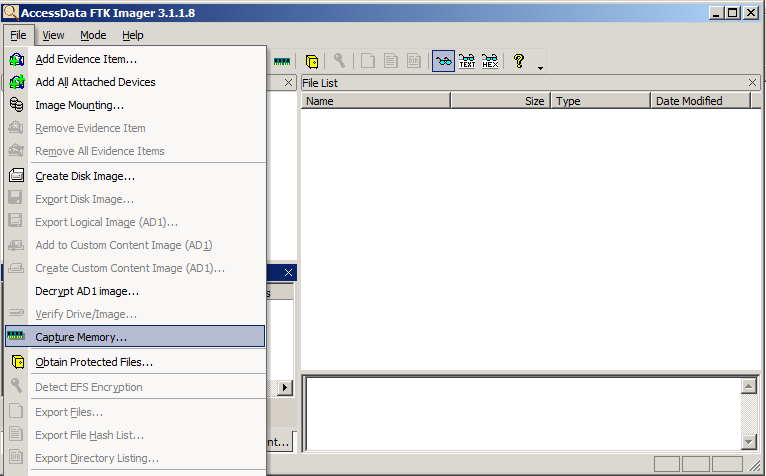
In the "Memory Capture" box, click the Browse button. Click Desktop and click OK.
In the "Memory Capture" box, click the "Capture Memory" button.
You should see a box saying "Memory capture finished successfully", as shown below:
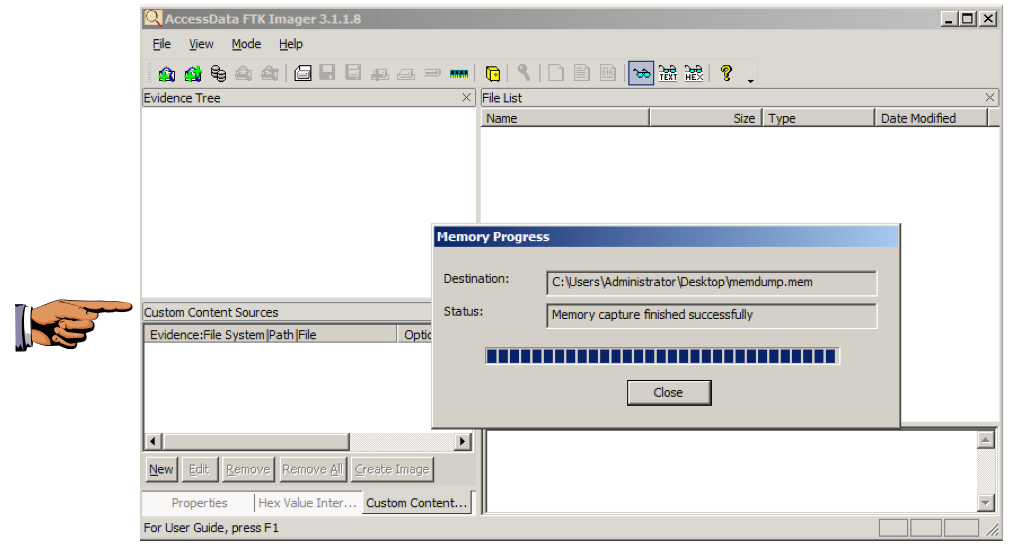
Click the taskbar at the bottom of your host Windows 7 desktop, to make the host machine listen to the keyboard, instead of the virtual machine.
Press the PrintScrn key in the upper-right portion of the keyboard. That will copy the whole desktop to the clipboard.
YOU MUST SUBMIT A FULL-SCREEN IMAGE FOR FULL CREDIT!
On the host machine, not the virtual machine, click Start.
Type mspaint into the Search box and press the Enter key.
Click in the untitled - Paint window, and press Ctrl+V on the keyboard. The desktop appears in the Paint window.
Save the document with the filename "YOUR NAME Proj 2", replacing "YOUR NAME" with your real name.
Email the image to me as an attachment to an e-mail message. Send it to: cnit.121@gmail.com with a subject line of "Proj 2 From YOUR NAME", replacing "YOUR NAME" with your real name.
Send a Cc to yourself.