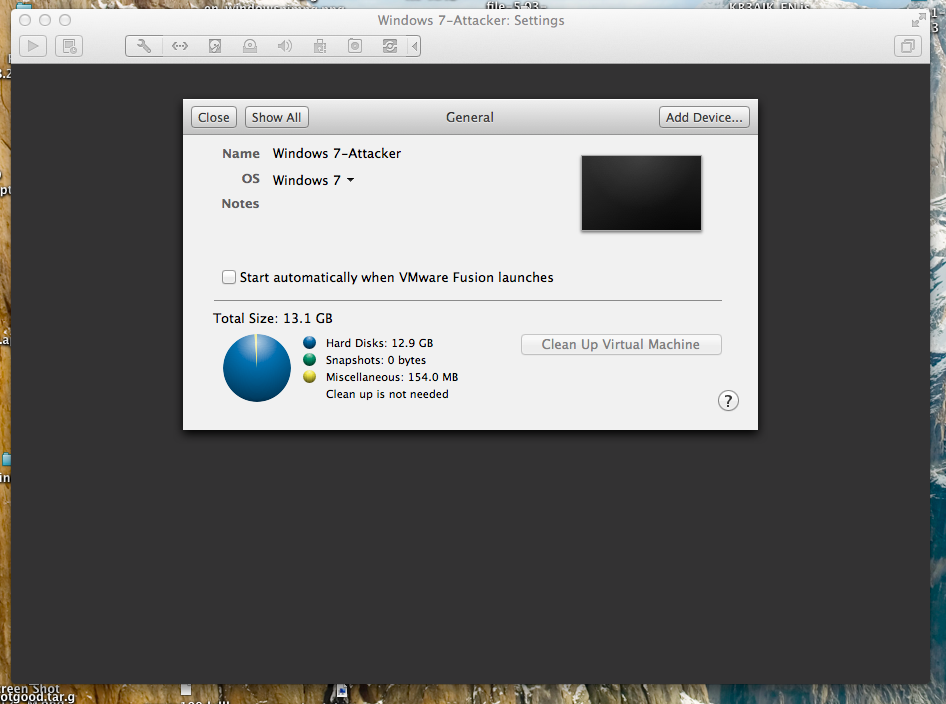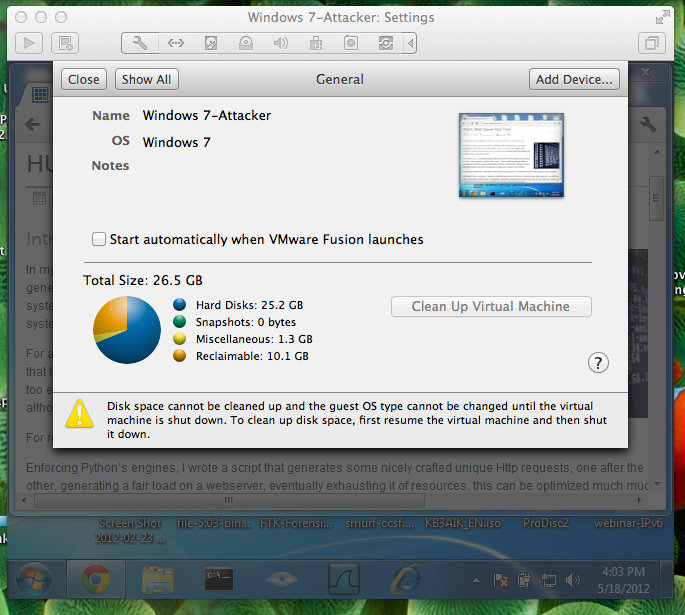
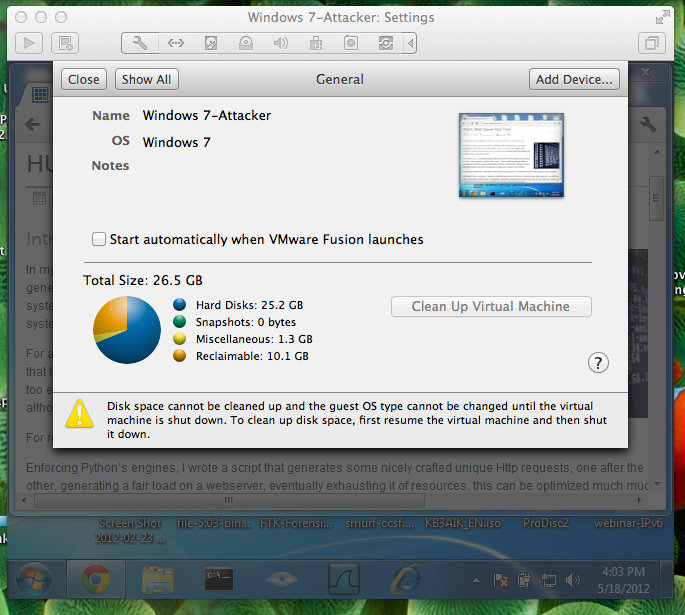
Opening the VM shows that the actual hard disk usage is only 14.2 GB.
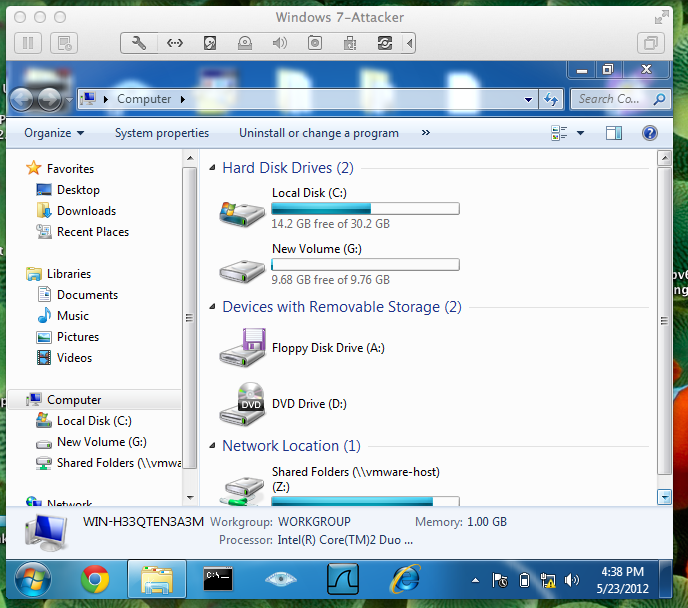
That motivated me to figure out how to shrink a VM. Virtual disks are wasteful of space-they just increase in size until you put manual effort into shrinking them.
This tutorial guided me:
First, I ran Disk Cleanup in the Windows 7 guest OS, but there was nothing significant to be removed.
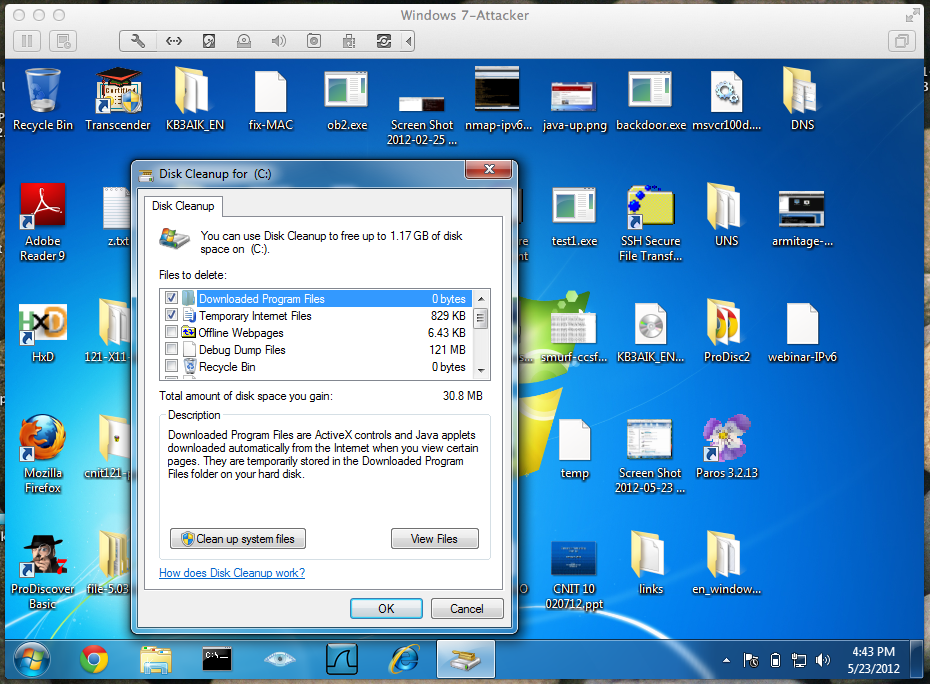
As recommended, I ran the defragmenter in the Windows 7 guest OS.
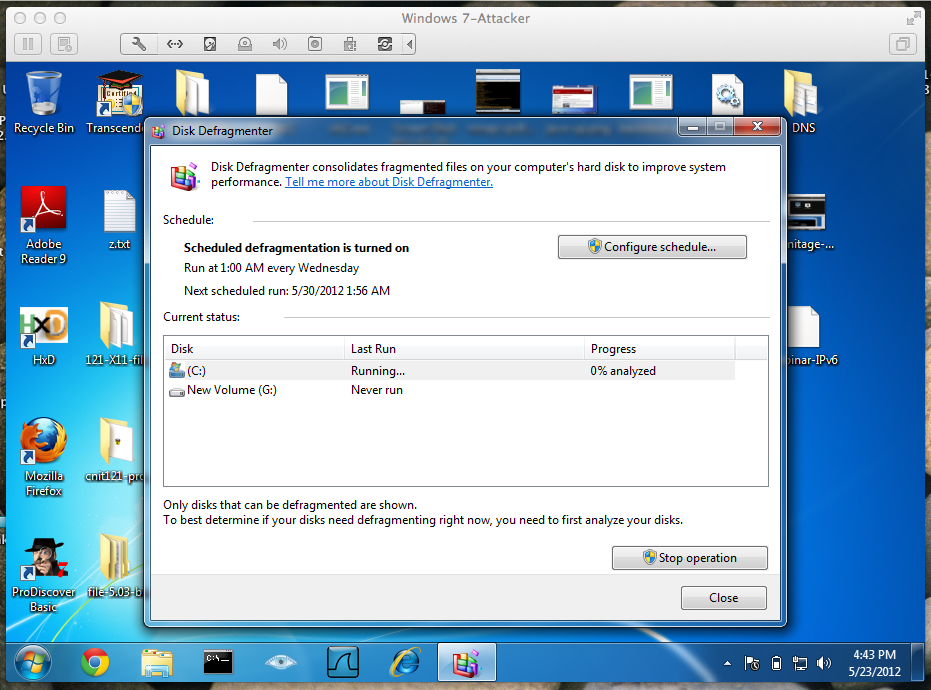
Although the "% analyzed" sat at 0%, Task Manager showed that the CPU was busy doing something.
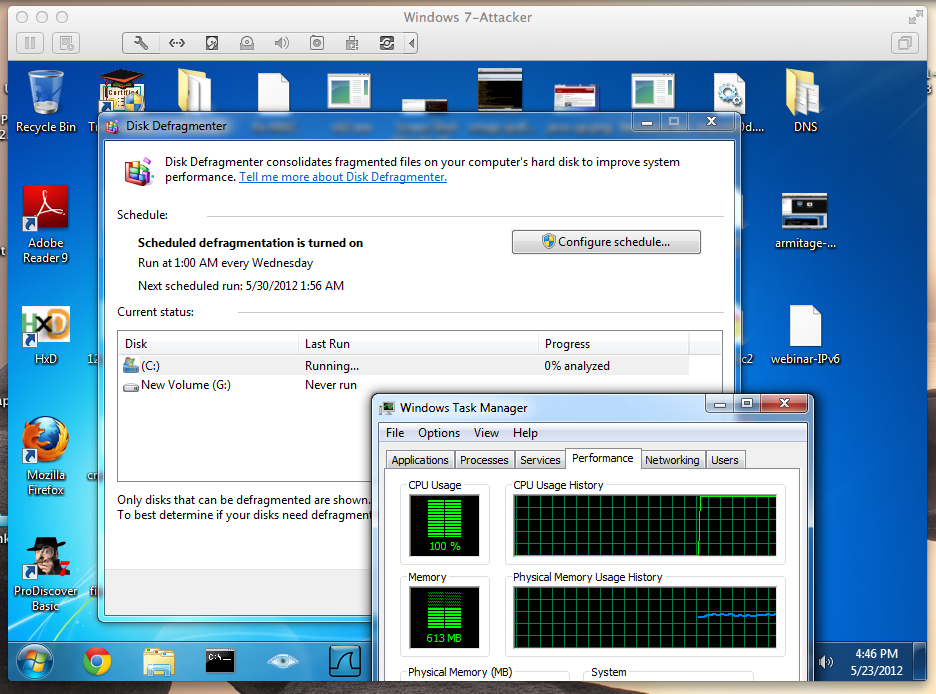
I went away to do other things, and when I checked an hour later, it was done.
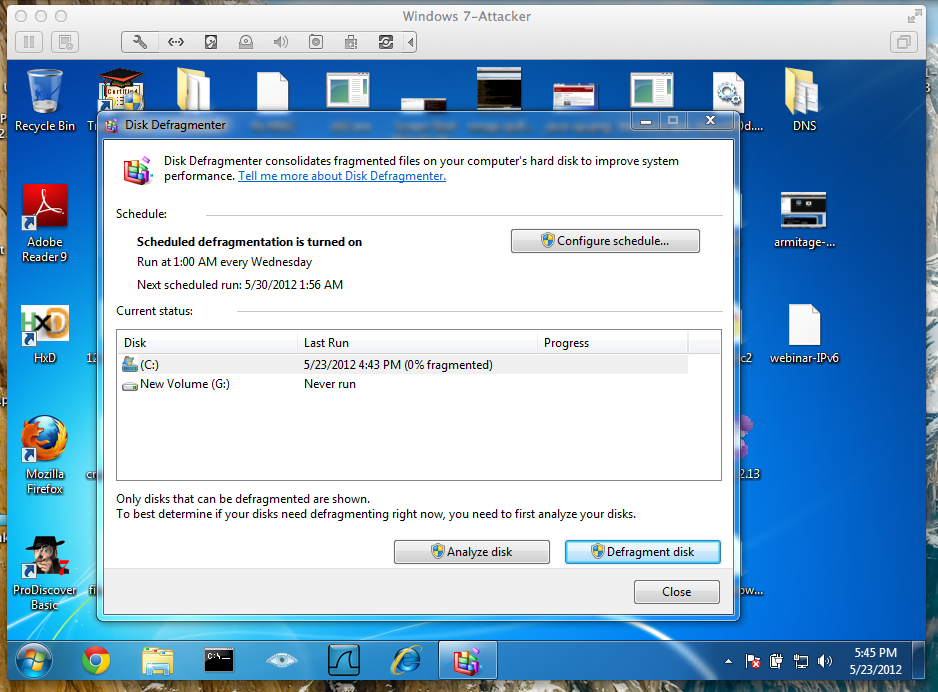
I shut down the Windows 7 guest. The VM was still 25 GB in size.
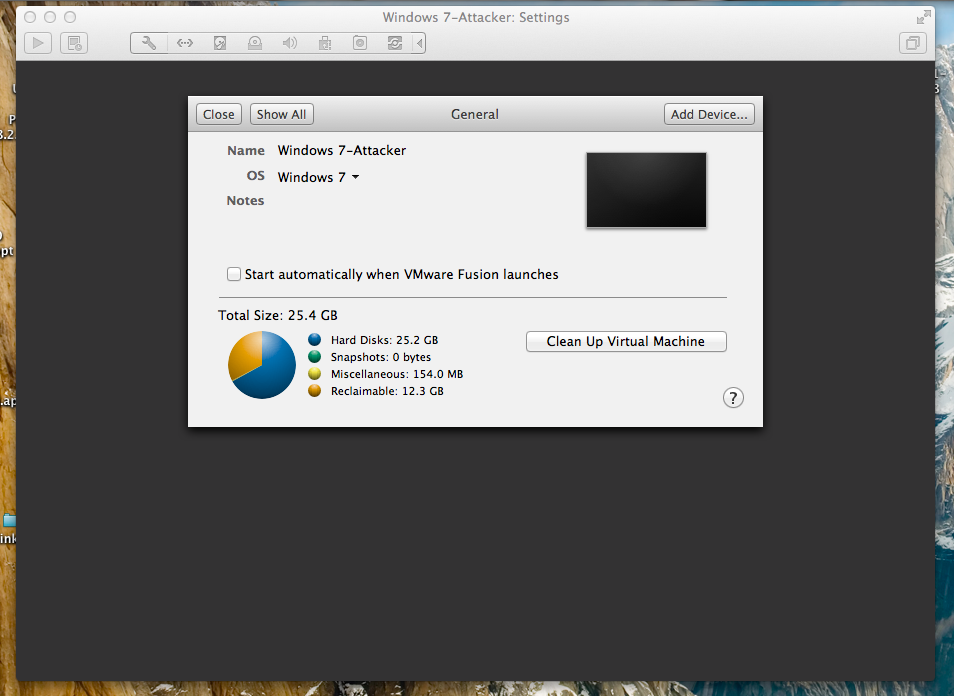
I clicked the "Clean Up Virtual Machine" button. The process started...
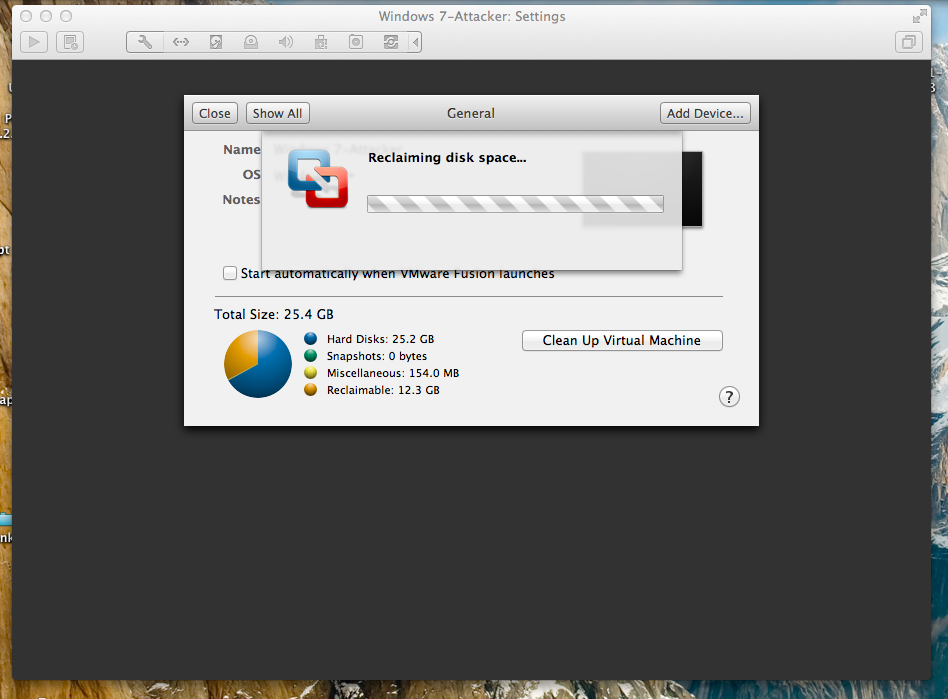
And completed after just a minute or two, reducing my VM to 13 GB.