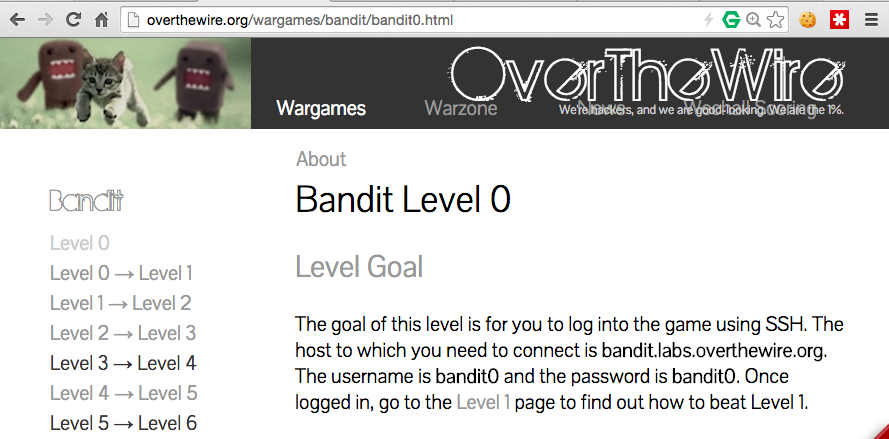
http://overthewire.org/wargames/bandit/
Read the game description, as shown below.
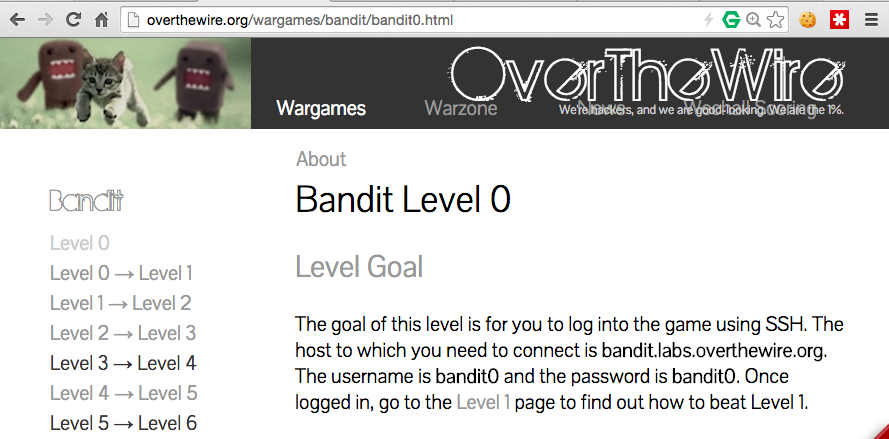
If you are using a Mac or Linux, an SSH client is already included and you can run it at the command line. If you are using Windows, you need an SSH client, such as PuTTY:
http://www.chiark.greenend.org.uk/~sgtatham/putty/download.html
When you get as far as you can, capture a whole-desktop image like that shown below, showing a successful login to a level.
You get 1 point per level. The image below is worth 5 points.
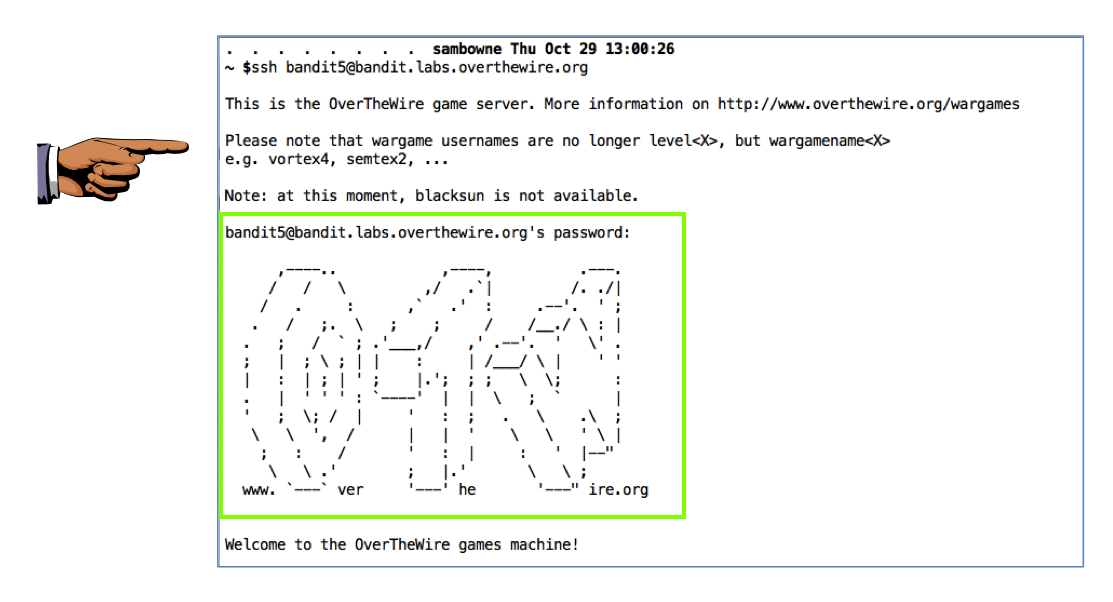
CAPTURE A FULL-DESKTOP IMAGE.
Save a screen capture with a filename of "Proj 6x".
Email the image to cnit.120@gmail.com with a subject of "Project 6x from YOUR NAME".
Posted: 10-29-15