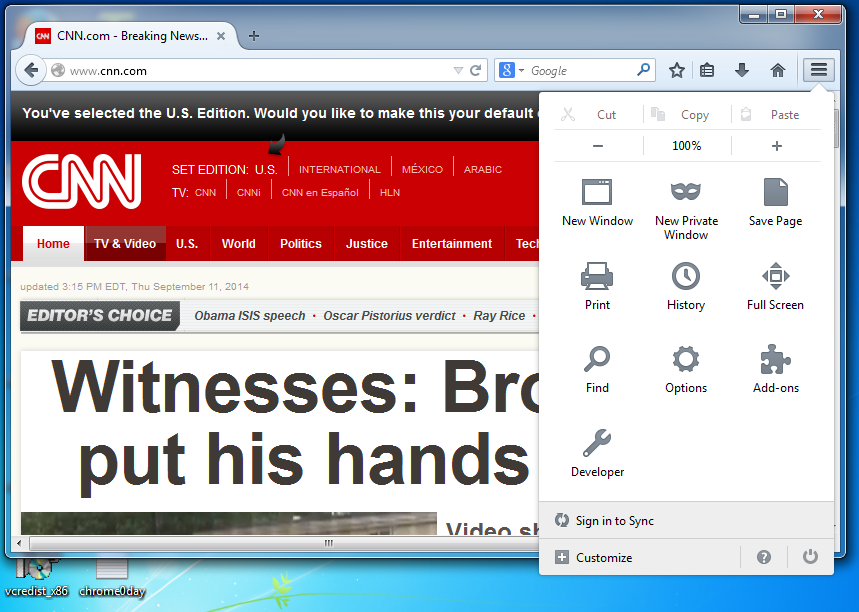
The CNN Web page opens, showing one or more advertisements.
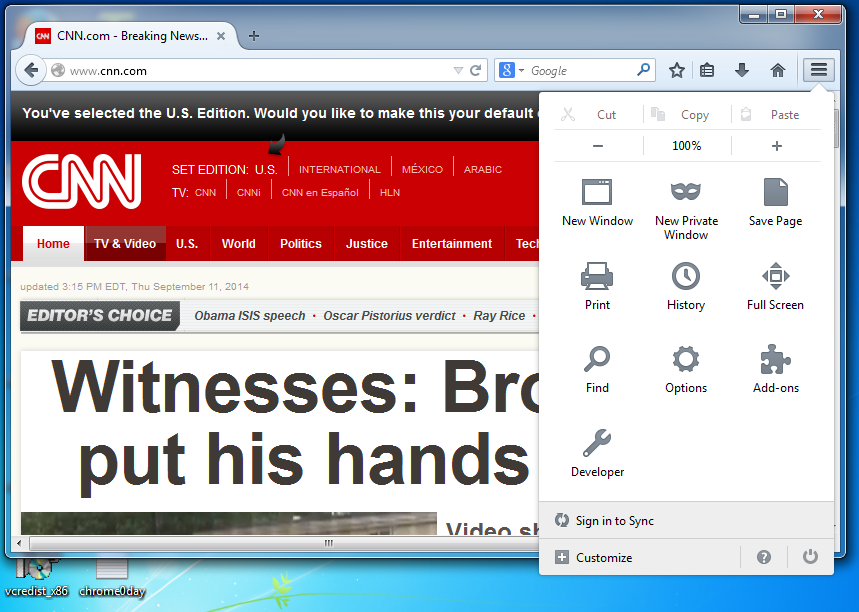
In the "Add-ons Manager" tab, box, in the "Search all ad-ons" box, type noscript. Press Enter.
The "NoScript Security Suite" should be found, as shown below.
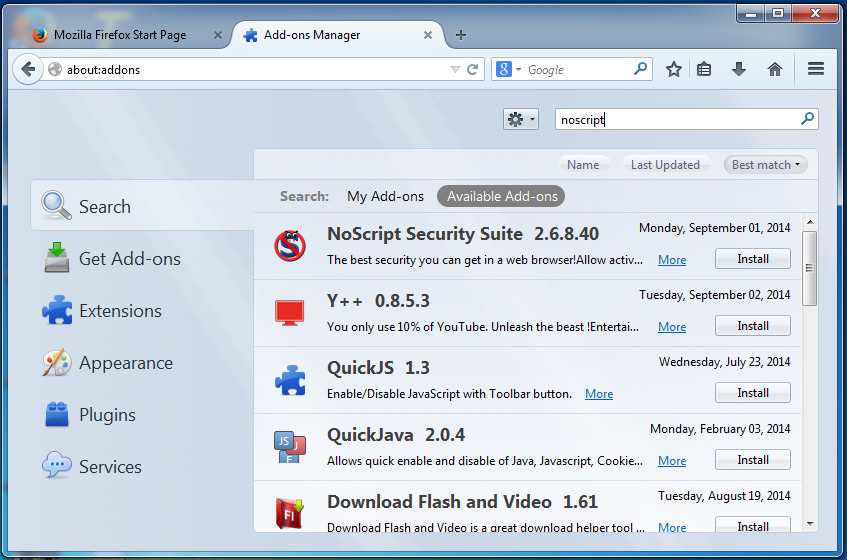
Next to "NoScript Security Suite", click the Install button.
After it downloads and installs, click "Restart now".
The CNN Web page opens. Some of the advertisements may now show empty boxes. A message appears at the bottom of the window saying "Scripts Currently Forbidden" as shown below.

Notice the hand symbol above on this page. In my projects, that indicates an image you need to capture and email in.
To do that, you need to make an image of the screen and email it to me, as explained below. Note the hand symbol just below this text: that indicates screen images that you must capture and turn in.
If you are using a Mac, press Shift+Command+3 to capture a screen image of your desktop.
On Windows, press the PrintScrn key in the upper-right portion of the keyboard. That will copy the whole desktop to the clipboard.
Click Start. Type PAINT and click Paint. Click in the untitled - Paint window and press Ctrl+V. The image appears in the Paint window.
In the untitled - Paint window, click File, Save. Save the document on your desktop with the filename Your Name Proj 1. (Replace "Your Name" with your own name).
Email the image to me as an attachment to an e-mail message. Send it to: cnit.120@gmail.com with a subject line of "Proj 1 From Your Name", replacing Your Name with your own first and last name. Send a Cc to yourself.
Last revised 9-11-14