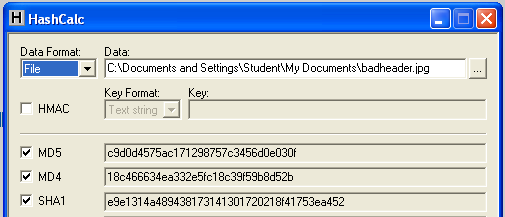
I did it on the Mac in a VMware Fusion virtual machine running 32-bit Windows XP Pro.
Using HashCalc or some similar program, verify the MD5 hash of your downloaded file. The correct hash value is shown below:
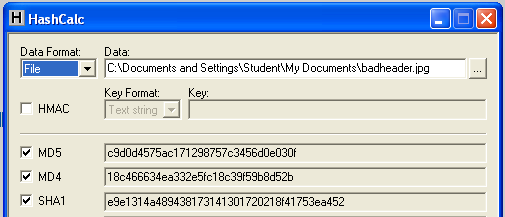
You see an error message, as shown below:
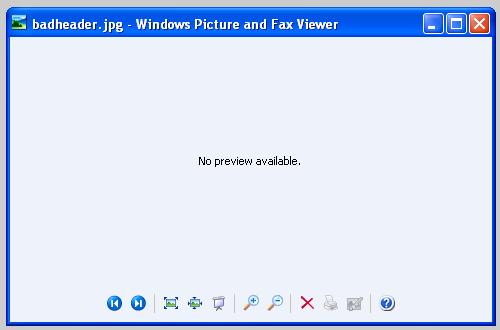
If you don't have HxD, download it from: http://mh-nexus.de/en/hxd/The header looks wrong--it starts with DE AD BE EF, as shown below:
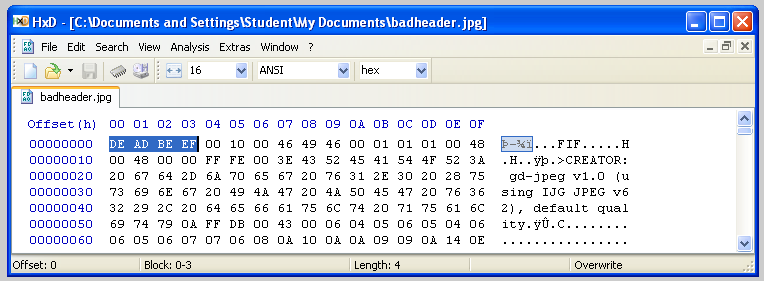
So to fix it, you need to find out what a good JPG header looks like.
You can use online resources like this:
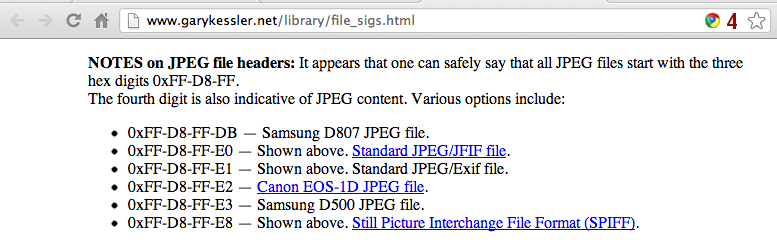
From http://www.garykessler.net/library/file_sigs.htmlBut a simpler way is to just examine a good JPG.
Draw or scribble something, as shown below:
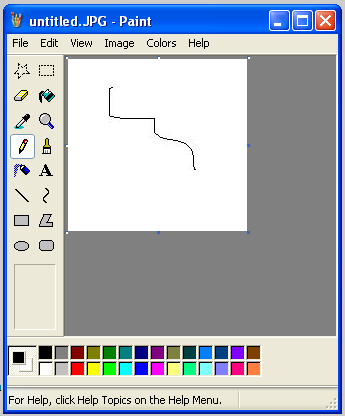
Click File, Save.
Save the file as a JPG.
Open the file you just created in HxD.
The first few bytes are different--not DE AD BE EF, but FF D8 FF E0 as shown below:
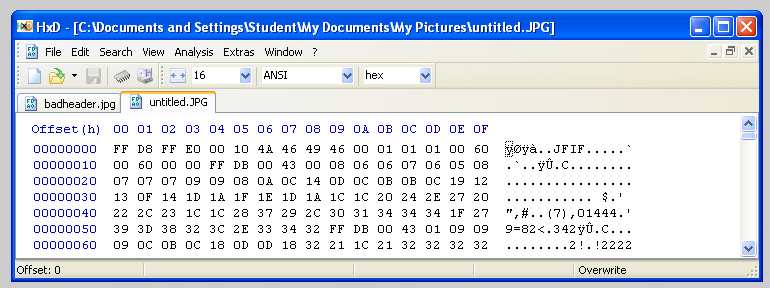
Type over it with FF
The changed letters turn red, as shown below:
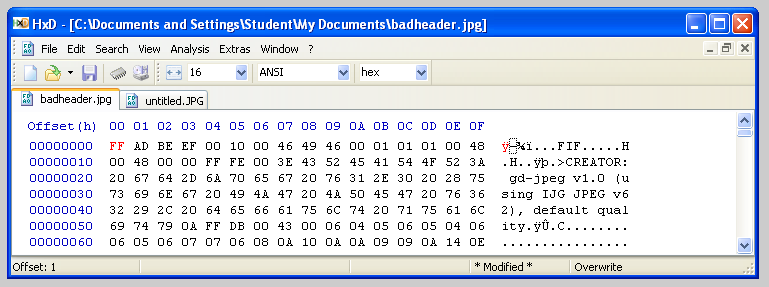
Continue in the same manner to fix the first four bytes of the file in HxD.
Your file should now look like the image below:
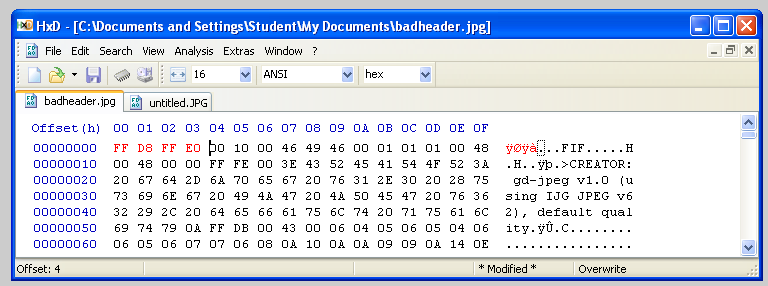
The image should open correctly now, showing a wooden window frame with a cat looking through it.
Press the PrintScrn key in the upper-right portion of the keyboard. That will copy the whole desktop to the clipboard.
YOU MUST SUBMIT A FULL-SCREEN IMAGE TO GET FULL CREDIT!
Open Paint and paste in the image.
Save the image with the filename "Your Name Proj 7". Use your real name, not the literal text "Your Name".
Send it to: cnit.121@gmail.com with a subject line of "Proj 7 From Your Name", replacing "Your Name" with your own first and last name.
Send a Cc to yourself.
Last Modified: 1-25-13 7:18 PM